I fully expected someone to respond like this, but here’s the thing…
My wife and I moved over to Manjaro when it was the hot new thing and we were new to Linux. She stays on LTS and only updates a couple times a year - and thusly have had no issues at all with it. I’m not about to demand that she let me re-image her computer and undo all of her customizations just because the internet hates Manjaro.
Simple fact is that she’s on Linux and I’m proud of her for being willing to take that step.
I named several other distros including the very ones that you man-splaned to me, don’t get hung up on the one ;)
Just an UwU boi living in an OwO world
- 0 Posts
- 73 Comments
Fedora KDE on home computer
Manjaro KDE on wife’s computer
Endeavor Sway on small laptop
MX Linux XFCE on GPD Pocket
Fedora GNOME on work non-sanctioned laptop
Ubuntu WSL on work sanctioned laptop

 61·12 days ago
61·12 days agoLord of the Flies up in there, hot damn!

 7·2 months ago
7·2 months ago2 days and this post has fewer likes than number of companies that get your data for visiting the Verge. Holy crap, that’s terrifying
Hah! Excellent knowledge that I will definitely be putting into practice today. Many thanks kind stranger
Started my week with 15-hour days working to remediate damage from the Crowdstrike issue. Ending my week with a new tattoo and a vasectomy. It’s a helluva week

 4·3 months ago
4·3 months agoI love Heliboard, but this is already giving me much better autocorrect, I’m not finding myself actively avoiding typing from my phone now, so it’s a win to me
To piggy-back off of this, it’s not entirely uncommon to create another directory at root in enterprise environments, using /data or /application That said, I only do that for enterprise, for my personal computer, my distro defaulted to auto-mounting to a directory for each drive inside of /mnt, and I rather like that and intend to stick with it.

 0·3 months ago
0·3 months agoEspecially in a paid service, like why do I pay for these services if you’re still going to advertise, track, or datamine? I know the answer is greed, why profit off of one option when you can profit off of all of them, but I, the consumer, am fed up with the customer abuse.

 382·4 months ago
382·4 months agoDamn…Vimms Lair was my favorite, friggin Nintendo doing what it does best…
I’m happy about any new features that draw more users to a federated alternative :)

 18·5 months ago
18·5 months agoI think a lot of younger generation, myself included, prefer casual responses, conflating professionalism with being rude, slimy, or otherwise malintentioned

 7·5 months ago
7·5 months agoAlso a sysasmin, really don’t wanna learn it…or have to type it on the daily

 2·5 months ago
2·5 months agoThat’s a great callout, and something we should be considering more often

 19·5 months ago
19·5 months agoI love this change, actually, I’m not a boring-text purist. Proper categorizing of data allows me to spot things at a glance much easier, and I’m all in favor of anything that can improve efficiency and understanding, especially for new folks, so we can improve product adoption.
While I don’t have the answer as to why, it usually works if you just add a shift, ie. SHIFT+CTRL+V Many terminals also allow you to change the shortcut to copy and paste, so you can adjust for comfort’s sake.

 1·6 months ago
1·6 months agoI love the app, though I wish I could set a location for it to check instead of having to leave my location on in order for it to work.

 3·6 months ago
3·6 months agoI get that as well. As far as I understand it, and someone is welcomed to correct or expand on any of this - this is because when you play a game (primarily when using gamemoderun), it disables your compositor. When you exit the game, it kicks the compositor back on. I have no idea why it has issues on coming back on, seems to be related to Nvidia in X11.
Some things that I’ve found that help is disabling the compositor (Alt+Shift+F12)
After doing that, I try to maximize and un-maximize any windows I still have up, then re-enable the compositor with the same shortcut.Realistically, your plasmashell solution is great. Theoretically, Wayland shouldn’t have this issue, but I know Wayland comes with its own issues with Nvidia.
Thank you! I love the flexibility of Plasma and being able to make a uniquely me environment
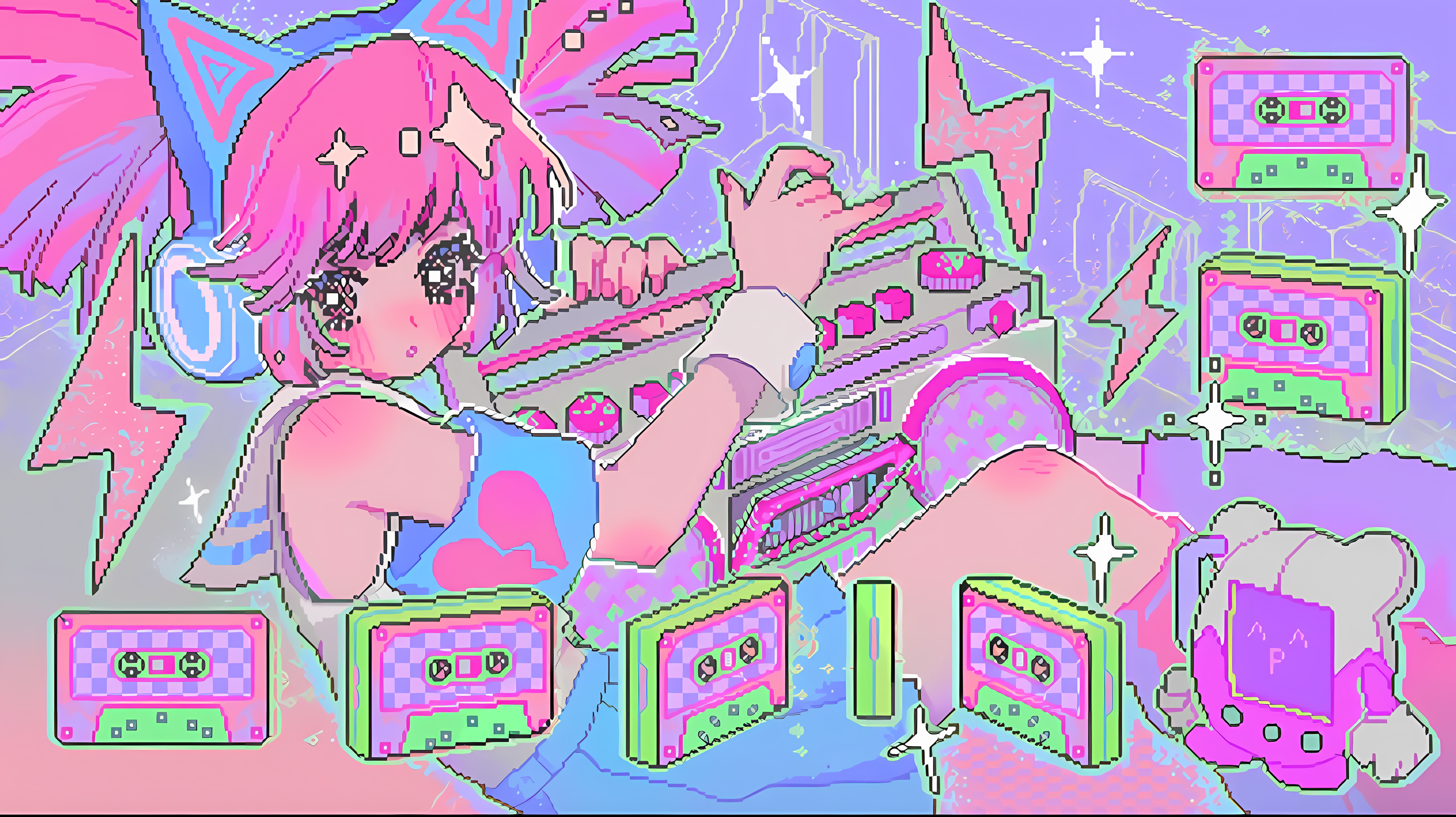

My perspective is simple, a win is a win. If someone makes the leap to Linux, that’s a huge win, regardless of distro.