The Hobbyist
Just a stranger trying things.
- 5 Posts
- 147 Comments

 171·7 days ago
171·7 days agoThey used PimEyes, nothing new.
Of importance: they do not want to release the tool but use it as a way to raise awareness.
You mean between the French article and the English comment? :)

 2·10 days ago
2·10 days agoSure, anytime, create a new post, tag me if you need me specifically to have a look. I’ve used docker on synology for years, have gone through major updates and while I’m certainly no expert, I’ve learned some things which could be helpful.

 3·10 days ago
3·10 days agoI know what you’re talking about, happens to us all when we’re learning something new.
Want to share the details of a specific issue you’re facing, blocking you?

 1·10 days ago
1·10 days agoI understand your position. There is a learning curve to containers, but I can assure you that getting your basics on the topic will open a whole new world of possibilities and also make everything much easier for yourself. The vast majority of people run containers which make the services less brittle because they have their own tailored environment and don’t depend on the host libraries and packages and also brings increased security because the services can’t easily escape their boundaries rendering their potential vulnerabilities less of an issue compared to running those same services bare metal.
I started on synology too. There is a website called Marius hosting which focuses on tutorials for containers on synology, but his instructions have been updated the last few years to focus on spinning up containers manually rather than through the UI, which makes it more intimidating than it needs to be for beginners… I’ll link it here just as a reference. I’ll see if on the way back machine he shows the easier way and report back if I find something.
Edit: yes here is an original tutorial for Jellyfin (this method still works for me and is still how I use docker lately): https://web.archive.org/web/20210305002024/https://mariushosting.com/how-to-install-jellyfin-on-your-synology-nas/

 7·10 days ago
7·10 days agoTo answer your question more specifically, most people set up the pi with docker, using services which have a front end accessible in the browser. They basically use their browser to navigate to the front end of the service they want to use and administer it like that. For instance portainer to manage their docker containers, or pihole for managing their firewall, or even jellyfin for their media which is both the website to consume the media and has an administrator dashboard.
Edit: this is in complement to using something like tailscale which basically allows you to access these services away from home. They work in conjunction.

 9·10 days ago
9·10 days agoTailscale is a good option.
Edit: I’m assuming you mean away from home, but if you mean in your local network just use SSH?

 34·11 days ago
34·11 days agoFrom what I understand, bsky’s architecture seems to allow federation at multiple levels. On one side the individual profiles are actually websites and the app aggregates the content almost as an RSS reader. I do see some profiles which are independent like Jeff Gierling’s, so yes federation at the profile level seems to work.
And this is really important because it is one way to prevent your data from being hostage by the service. Then there is another level of federation. I’m not entirely sure of the terminology here, but there is one aggregator aspect, which is quite compute intensive. And that one I don’t know if there is another instance of it. But functionally speaking, I’m quite impressed by the technical aspect of bsky. There has been a lot of thought put into it.
And monetizing it is not the issue, the problem is mostly how. That they have some paid features is fine, it’s even important that there are ways to monetize it without milking their users of their privacy.
Let’s hope this works out and becomes sustainable while respecting the users!

 1·12 days ago
1·12 days agoI’m very grateful for your extended help. I’ve made some progress. I’m able to get the prompt to appear asking me for my passphrase to unlock the right partition (sda3 in my case). Entering the passphrase, however, drops me in the Dracut emergency shell after ~3min of dracut logs, seemingly looping. (Edit: the reason for why it drops me in the shell is very unclear. It says
Dropping to debug shell. /bin/sh: can't access tty: job control turned off.And if I try to exit the dracut shell, it saysdracut Warning: could not boot.).In the Dracut emergency shell, checking
/dev/mapper/I see aluks-<sda3-uuid>listed. RunningblkidI see it listed too withTYPE=crypto_LUKS. I also see adev/dm-0with a dedicated UUID, in ext4. I ranblkidwhich shows:/dev/mapper/luks-705fc477-573a-4ef6-81b6-a14c43cda1f5: UUID="57955343-922a-4918-9bc1-797ca8d13a9c" TYPE="ext4" /dev/sda1: UUID="cc5e0b03-3544-4bef-ab8b-8b72dd236926" TYPE="ext4" /dev/sda2: UUID="4df1af6c-3199-4bb2-bb12-bcf897cfc6fc" TYPE="swap" /dev/sda3: UUID="705fc477-573a-4ef6-81b6-a14c43cda1f5" TYPE="crypto_LUKS" /dev/dm-0: UUID="57955343-922a-4918-9bc1-797ca8d13a9c" TYPE="ext4"I checked the status of the filesystem running
cryptsetup status /dev/mapper/luks-<sda3-uuid>and it says itis active, which I guess means it is unlocked?I checked the
/rootdirectory, and it is empty. So I tried to mount the partition myself:mount /dev/mapper/luks-<sda3-uuid> /rootbut it fails sayingmount: mounting /dev/mapper/luks-<sda3-uuid> on /root failed: No such file or directoryand that got me really puzzled? I’ve been searching far and wide but I can’t seem to find anyone with a similar situation. I feel like I’m close to getting this working.Below is my syslinux kernel config, and the 2nd and 3rd items are what I booted into (
/boot/extlinux.conf)# Generated by update-extlinux 6.04_pre1-r15 DEFAULT menu.c32 PROMPT 0 MENU TITLE Alpine/Linux Boot Menu MENU HIDDEN MENU AUTOBOOT Alpine will be booted automatically in # seconds. TIMEOUT 10 LABEL lts MENU DEFAULT MENU LABEL Linux lts LINUX vmlinuz-lts INITRD initramfs-lts APPEND root=/dev/mapper/root modules=sd-mod,usb-storage,ext4 cryptroot=UUID=705fc477-573a-4ef6-81b6-a14c43cda1f5 cryptdm=root rootfstype=ext4 rd.debug log_buf_len=1M rd.shell LABEL lts MENU DEFAULT MENU LABEL Dracut Linux lts LINUX vmlinuz-lts INITRD /boot/initramfs-6.6.56-0-lts.img APPEND root=/dev/mapper/luks-705fc477-573a-4ef6-81b6-a14c43cda1f5 modules=sd-mod,usb-storage,ext4 rootfstype=ext4 rd.shell rd.debug log_buf_len=1M rd.luks.uuid=705fc477-573a-4ef6-81b6-a14c43cda1f5 LABEL lts MENU DEFAULT MENU LABEL Dracut Linux lts 2 LINUX vmlinuz-lts INITRD /boot/initramfs-6.6.56-0-lts.img APPEND modules=sd-mod,usb-storage,ext4,dm,crypt,rootfs-block rootfstype=ext4 rootflags=rw,relatime rd.shell rd.debug log_buf_len=1M root=UUID=57955343-922a-4918-9bc1-797ca8d13a9c rd.luks.uuid=705fc477-573a-4ef6-81b6-a14c43cda1f5And here the
/proc/cmdlineof the booted partition:BOOT_IMAGE=vmlinuz-lts modules=sd-mod,usb-storage,ext4,dm,crypt,rootfs-block rootfstype=ext4 rootflags=rw,relatime rd.shell rd.debug log_buf_len=1M root=UUID=57955343-922a-4918-9bc1-797ca8d13a9c rd.luks.uuid=705fc477-573a-4ef6-81b6-a14c43cda1f5 initrd=/boot/initramfs-6.6.56-0-lts.imgHere is my setup, when I boot in my regular initramfs (the one I’m trying to replicate using dracut):
mytestalpine:~# lsblk -o NAME,FSTYPE,FSVER,LABEL,UUID,FSAVAIL,FSUSE%,MOUNTPOINTS NAME FSTYPE FSVER LABEL UUID FSAVAIL FSUSE% MOUNTPOINTS sda ├─sda1 ext4 cc5e0b03-3544-4bef-ab8b-8b72dd236926 195.5M 21% /boot ├─sda2 swap 4df1af6c-3199-4bb2-bb12-bcf897cfc6fc [SWAP] └─sda3 crypto_LUKS 705fc477-573a-4ef6-81b6-a14c43cda1f5 └─root ext4 57955343-922a-4918-9bc1-797ca8d13a9c 2.3G 8% / mytestalpine:~# lsblk -l -n /dev/sda3 sda3 8:3 0 2.8G 0 part root 253:0 0 2.8G 0 crypt /Note: No idea of the relevance, but I’m testing this setup in a VM, with a BIOS firmware.

 611·12 days ago
611·12 days agoThat does not sound like a viable long term solution to me.

 31·13 days ago
31·13 days agoWizz
Thank you for your help. I spent time digging into this rabbit hole, and while I’ve learned a lot, I am struggling to get the basics to work. Right now, I’m focusing on being able to just boot an image I created using dracut, excluding all the initial stuff I wanted, just be able to reproduce the original functionality of being able to unlock my luks partition using my keyboard.
Where I’m at: I am building my initramfs using the following command:
dracut -f -v --add crypt --add lvm --add dm. I get the following output log:Output log
mytestalpine:~# dracut -f -v --add crypt --add lvm --add dm dracut[I]: Executing: /usr/bin/dracut -f -v --add crypt --add lvm --add dm dracut[I]: Module ‘dash’ will not be installed, because command ‘dash’ could not be found! dracut[I]: Module ‘mksh’ will not be installed, because command ‘mksh’ could not be found! dracut[I]: Module ‘caps’ will not be installed, because command ‘capsh’ could not be found! dracut[I]: Module ‘modsign’ will not be installed, because command ‘keyctl’ could not be found! dracut[I]: Module ‘i18n’ will not be installed, because command ‘loadkeys’ could not be found! dracut[I]: Module ‘url-lib’ will not be installed, because command ‘curl’ could not be found! dracut[I]: Module ‘btrfs’ will not be installed, because command ‘btrfs’ could not be found! dracut[I]: Module ‘dmraid’ will not be installed, because command ‘dmraid’ could not be found! dracut[I]: Module ‘dmsquash-live-ntfs’ will not be installed, because command ‘ntfs-3g’ could not be found! dracut[I]: Module ‘mdraid’ will not be installed, because command ‘mdadm’ could not be found! dracut[I]: Module ‘crypt-gpg’ will not be installed, because command ‘gpg’ could not be found! dracut[I]: Module ‘cifs’ will not be installed, because command ‘mount.cifs’ could not be found! dracut[I]: Module ‘iscsi’ will not be installed, because command ‘iscsi-iname’ could not be found! dracut[I]: Module ‘iscsi’ will not be installed, because command ‘iscsiadm’ could not be found! dracut[I]: Module ‘iscsi’ will not be installed, because command ‘iscsid’ could not be found! dracut[I]: 95nfs: Could not find any command of ‘rpcbind portmap’! dracut[I]: Module ‘nvmf’ will not be installed, because command ‘nvme’ could not be found! dracut[I]: Module ‘nvmf’ will not be installed, because command ‘jq’ could not be found! dracut[I]: Module ‘biosdevname’ will not be installed, because command ‘biosdevname’ could not be found! dracut[I]: Module ‘masterkey’ will not be installed, because command ‘keyctl’ could not be found! dracut[I]: Module ‘dash’ will not be installed, because command ‘dash’ could not be found! dracut[I]: Module ‘mksh’ will not be installed, because command ‘mksh’ could not be found! dracut[I]: Module ‘caps’ will not be installed, because command ‘capsh’ could not be found! dracut[I]: Module ‘modsign’ will not be installed, because command ‘keyctl’ could not be found! dracut[I]: Module ‘url-lib’ will not be installed, because command ‘curl’ could not be found! dracut[I]: Module ‘btrfs’ will not be installed, because command ‘btrfs’ could not be found! dracut[I]: Module ‘dmraid’ will not be installed, because command ‘dmraid’ could not be found! dracut[I]: Module ‘dmsquash-live-ntfs’ will not be installed, because command ‘ntfs-3g’ could not be found! dracut[I]: Module ‘mdraid’ will not be installed, because command ‘mdadm’ could not be found! dracut[I]: Module ‘crypt-gpg’ will not be installed, because command ‘gpg’ could not be found! dracut[I]: Module ‘cifs’ will not be installed, because command ‘mount.cifs’ could not be found! dracut[I]: Module ‘iscsi’ will not be installed, because command ‘iscsi-iname’ could not be found! dracut[I]: Module ‘iscsi’ will not be installed, because command ‘iscsiadm’ could not be found! dracut[I]: Module ‘iscsi’ will not be installed, because command ‘iscsid’ could not be found! dracut[I]: 95nfs: Could not find any command of ‘rpcbind portmap’! dracut[I]: Module ‘nvmf’ will not be installed, because command ‘nvme’ could not be found! dracut[I]: Module ‘nvmf’ will not be installed, because command ‘jq’ could not be found! dracut[I]: Module ‘masterkey’ will not be installed, because command ‘keyctl’ could not be found! dracut[I]: *** Including module: sh *** dracut[I]: *** Including module: busybox *** dracut[I]: *** Including module: crypt *** dracut[I]: *** Including module: dm *** dracut[D]: Skipping udev rule: 10-dm.rules dracut[D]: Skipping udev rule: 13-dm-disk.rules dracut[D]: Skipping udev rule: 95-dm-notify.rules dracut[D]: Skipping udev rule: 64-device-mapper.rules dracut[D]: Skipping udev rule: 60-persistent-storage-dm.rules dracut[D]: Skipping udev rule: 55-dm.rules dracut[I]: *** Including module: kernel-modules *** dracut[I]: *** Including module: kernel-modules-extra *** dracut[D]: kernel-modules-extra: configuration source “/run/depmod.d” does not exist dracut[D]: kernel-modules-extra: configuration source “/etc/depmod.d” does not exist dracut[D]: kernel-modules-extra: configuration source “/lib/depmod.d” does not exist dracut[I]: *** Including module: lvm *** dracut[D]: Skipping udev rule: 11-dm-lvm.rules dracut[D]: Skipping udev rule: 64-device-mapper.rules dracut[D]: Skipping udev rule: 56-lvm.rules dracut[D]: Skipping udev rule: 60-persistent-storage-lvm.rules dracut[I]: *** Including module: rootfs-block *** dracut[I]: *** Including module: terminfo *** dracut[I]: *** Including module: udev-rules *** dracut[D]: Skipping udev rule: 70-persistent-net.rules dracut[I]: *** Including module: usrmount *** dracut[I]: *** Including module: base *** dracut[I]: *** Including module: fs-lib *** dracut[I]: *** Including module: shutdown *** dracut[I]: *** Including modules done *** dracut[I]: *** Installing kernel module dependencies *** dracut[I]: *** Installing kernel module dependencies done *** dracut[I]: *** Resolving executable dependencies *** dracut[I]: *** Resolving executable dependencies done *** dracut[I]: *** Hardlinking files *** dracut[D]: Mode: real dracut[D]: Method: sha256 dracut[D]: Files: 457 dracut[D]: Linked: 0 files dracut[D]: Compared: 0 xattrs dracut[D]: Compared: 6 files dracut[D]: Saved: 0 B dracut[D]: Duration: 0.015759 seconds dracut[I]: *** Hardlinking files done *** dracut[I]: Could not find ‘strip’. Not stripping the initramfs. dracut[I]: *** Generating early-microcode cpio image *** dracut[I]: *** Store current command line parameters *** dracut[I]: Stored kernel commandline: dracut[I]: rootfstype=ext4 rootflags=rw,relatime dracut[E]: ldconfig exited ungracefully dracut[I]: *** Creating image file ‘/boot/initramfs-6.6.56-0-lts.img’ *** dracut[I]: Using auto-determined compression method ‘gzip’ dracut[D]: Image: /var/tmp/dracut.Ds3W3x/initramfs.img: 12M dracut[D]: ======================================================================== dracut[D]: Version: dracut-060 dracut[D]: lib/dracut/dracut-060 dracut[D]: dracut[D]: Arguments: -f -v --add ‘crypt’ --add ‘lvm’ --add ‘dm’ dracut[D]: lib/dracut/build-parameter.txt dracut[D]: dracut[D]: dracut modules: dracut[D]: sh dracut[D]: busybox dracut[D]: crypt dracut[D]: dm dracut[D]: kernel-modules dracut[D]: kernel-modules-extra dracut[D]: lvm dracut[D]: rootfs-block dracut[D]: terminfo dracut[D]: udev-rules dracut[D]: usrmount dracut[D]: base dracut[D]: fs-lib dracut[D]: shutdown dracut[D]: lib/dracut/modules.txt dracut[D]: ========================================================================
<Truncanted due to char limit>
Then I updated the
/boot/extlinux.conffile, adding the following second entry (displaying the first one just for comparison):LABEL lts MENU DEFAULT MENU LABEL Linux lts LINUX vmlinuz-lts INITRD initramfs-lts APPEND root=/dev/mapper/root modules=sd-mod,usb-storage,ext4 cryptroot=<my-uuid> cryptdm=root quiet rootfstype=ext4 LABEL lts MENU LABEL dracut-img LINUX vmlinuz-lts INITRD /boot/initramfs-6.6.56-0-lts.img APPEND root=/dev/mapper/root modules=sd-mod,usb-storage,ext4 cryptroot=UUID=<my-uuid> cryptdm=root quiet rootfstype=ext4 rootflags=rw,relatimeI added the
rootflags=rw,relatimebecause this was shown in the dracut log, so I thought perhaps that mattered. But for the most part I left it the same as the previous entry, because I’m trying to do the same thing I suppose. Perhaps I’m mistaken?The current result of booting that image leads to a long loading (not asking for the passphrase to unlock the partition) then displaying the following error:
dracut Warning: Could not boot. dracut Warning: "/dev/mapper/root" does not exist Generating "/run/initramfs/rdsosreport.txt" You might want to save "/run/initramfs/rdsosreport.txt" to a USB stick or /boot after mounting them and attach it to a bug report. To get more debug information in the report, reboot with "rd.debug" added to the kernel command line. Dropping to debug shell.Before dropping me in a shell, in which I have not found anything useful to do. I am surely missing something basic as my understanding of what’s happening is pretty superfluous.
What I’m noticing which may be of importance:
dracut[E]: ldconfig exited ungracefully, in the dracut output log. Perhaps this matters and should be fixed? An image is nonetheless generated.- there are many missing modules when creating an image, but I don’t know if any of them matter, at least for my purpose.
- One thing I can’t wrap my head around is, how come the original kernal image work, when I had packages such as
device-mapperandlvmmissing, why did dracut complain about them missing for me to compile my own image? and would I need to add options in the/boot/extlinux.conffile, when they are not required for the original boot entry, when all I’m trying to do (as a start) is just make sure I can reproduce a bootable kernel image?

 1·17 days ago
1·17 days agoIndeed, quite surprising. You got to “stroke their fur the right way” so to speak haha
Also, I’m increasingly more impressed with the rapid progress reaching open-weights models: initially I was playing with Llama3.1-8B which is already quite useful for simple querries. Then lately I’ve been trying out Mistral-Nemo (12B) and Mistrall-Small (22B) and they are quite much more capable. I have a 12GB GPU and so far those are the most powerful models I can run decently. I’m using them to help me in writing tasks for ansible, learning the inner workings of the Linux kernel and some bootloader stuff. I find them quite helpful!

 1·18 days ago
1·18 days agoSomeone recently referred me to this blog post about using RAG in open-webui. I have not tested if but the author seems to reach a good setup.
Perhaps this is of use to you?
Have you installed google services on your phone? they are available through the grapheneOS official “App Store” app. This should be installed before whatsapp is installed (at least that is the instruction for general apps depending on google services).
Perhaps you have done so already, but just a general advice: when using google services and invasive apps like WhatsApp, it can be a good idea to install in their dedicated profile and allow the notifications to pipe through to your main profile instead of installing both in your main profile. If you need help configuring it, let me know.

 1·23 days ago
1·23 days agoI have no idea if ollama can handle multi-GPU. The 70B in it’s q2_k quantized form requires already 26GB of memory, so you would need at least that to run it well and that would only imply it could be entirely run on GPU, which is the best case scenario, but not at what speed.
I know some people with apple silicon who have enough memory to run the 70B model and for them it runs fast enough to be usable. You may be able to find more info about it online.

 1·23 days ago
1·23 days agoI wish I could. I have an RTX 3060 12GB, I run mostly llama3.1 8B versions in fp8, at 30-35 tokens/s.

 1·23 days ago
1·23 days agoSure! It can be a bit of a steep learning curve at times but there are heaps of resources online, and LLMs can also be useful, even if it just in pointing you in the direction for further reading. Regardless, you can reach out to me or other great folks from the !localllama@sh.itjust.works or similar AI, ML or related communities!
Enjoy :)

 3·23 days ago
3·23 days agoFor RAG, there are some tools available in open-webui, which are documented here: https://docs.openwebui.com/tutorials/features/rag They have plans for how to expand and improve it, which they describe here: https://docs.openwebui.com/roadmap#information-retrieval-rag-
For fine-tuning, I think this is (at least for now) out of scope. They focus on inferencing. I think the direction is to eventually help you create/manage your own data which you get from using LLMs using Open-WebUI, but the task of actually fine-tuning is not possible (yet) using either ollama or open-webui.
I have not used the RAG function yet, but besides following the instructions on how to set it up, your experience with RAG may also be somewhat limited depending on which embedding model you use. You may have to go and look for a good model (which is probably both small and efficient to re-scan your documents yet powerful to generate meaningful embeddings). Also, in case you didn’t know, the embeddings you generate are specific to an embedding model, so if you change that model you’ll have to rescan your whole documents library.
Edit: RAG seems a bit limited by the supported file types. You can get it here: https://github.com/open-webui/open-webui/blob/2fa94956f4e500bf5c42263124c758d8613ee05e/backend/apps/rag/main.py#L328 It seems not to support word documents, or PDFs, so mostly incompatible with documents which have advanced formatting and are WYSIWYG.
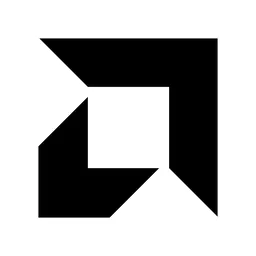

I’m wondering, the integrated RAM like Intel did for Lunar Lake, could the same performance be achieved with the latest CAMM modules? The only real way to go integrated to get the most out of it is doing it with HBM, anything else seems like a bad trade-off.
So either you go HBM with real bandwidth and latency gains or CAMM with decent performance and upgradeable RAM sticks. But the on-chip ram like Intel did is neither providing the HBM performance nor the CAMM modularity.