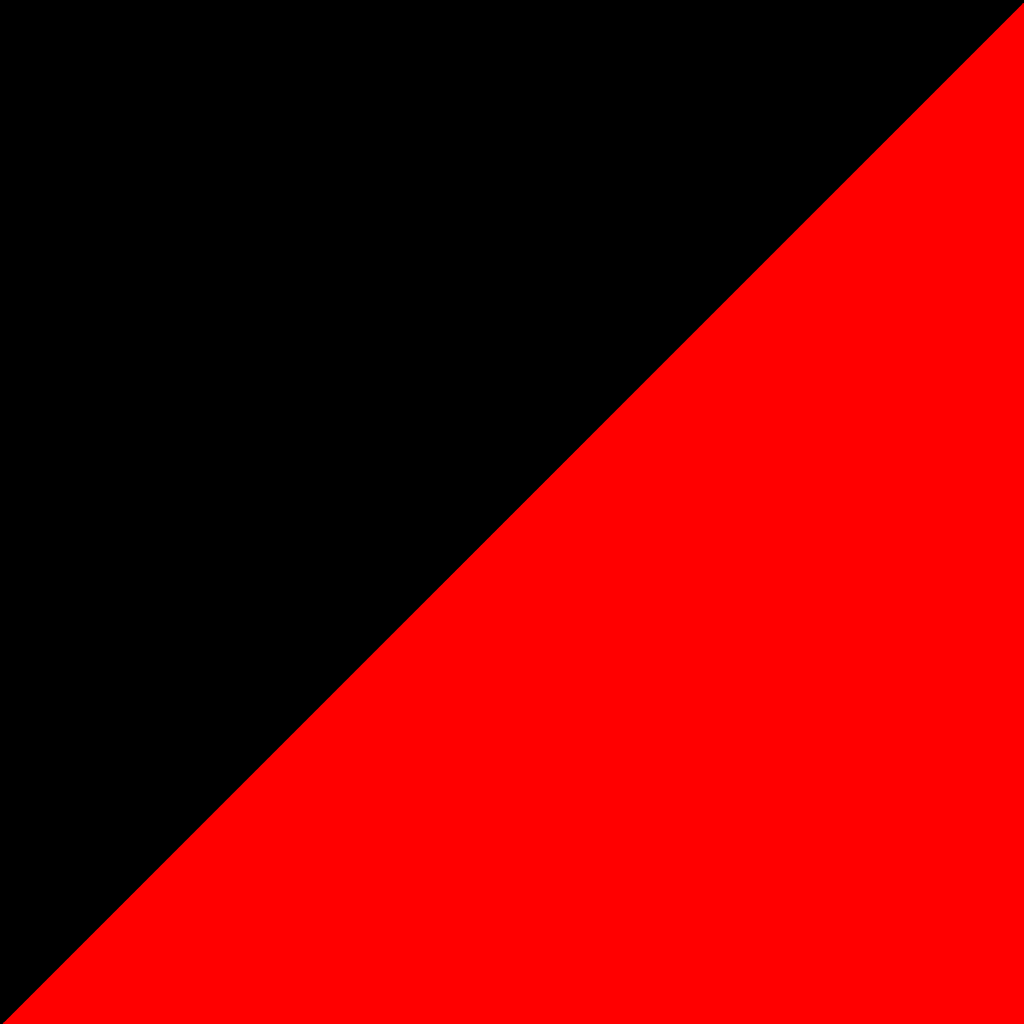I’m currently on Win11 but I’m getting that familiar Linux itch and want to dual boot a while again. I tend to gravitate towards Ubuntu simply because it’s so big and well supported by most things.
I’ve run Arch in the past but I’ve gotten too old and lazy for that if I’d be completely honest. I have played with manjaro and endeavour though… and opensuse tumbleweed, rolling is kind of nice.
Not sure what I’d try out first this time so I figured I’d get some inspiration from you guys!
Debian
I use Arch with KDE. I don’t recommend Manjaro because it has historically had some serious problems, so for people who want Arch without as much hassle, I’m recommending EndeavourOS. It’s what Manjaro should be like.
All of my workstations are now running Fedora Silverblue. Steam is installed via flatpak, and GPU is a Radeon 6800 XT. I also have a Steam Link for couch co-op. All is well on the gaming front!
Debian Sid and Arch have run equally well with this setup. Your choice of distro matters much less now compared to a few years ago, especially if you favour a flatpak workflow.
Edit: typos!
I use Arch with KDE Plasma for that comfy desktop environment feel but switch to BSPWM ever so often for productivity or to use my pc as just a media center
A very simple, almost stock setup of Arch + KDE.
X11 or Wayland? I find games like csgo stutter on Wayland.
Make sure you’re running the sdl environment variable that makes them native on Wayland, in my experience when that’s on it makes my games that are native significantly more performant.
On my gaming desktop, I am using Fedora currently with the Awesome WM. That might change though with all the RH stuff going on. On my gaming laptop I switch between Arch and Void with Qtile on both.
I’ve been on pop os for at least 2 years now, been loving it. Most of my gaming is through steam so compatibility issues are the exception, not the rule. It’s a bit of a dream come true to play God of War on Linux, it feels like all the stars aligned.
Even when I bork the install by fucking around in the kernel I wind up getting back on pop rather than finally taking the dive into arch.
In the past, I had been using Ubuntu LTS releases for my main HTPC. That original install had been upgraded many times, but actually started out as an Ubuntu spin-off called Mythbuntu. Of course since Steam on Linux was first released, Ubuntu was the most well-supported distro at the time, and still technically is (Look in Steam’s
.localinstall directory and you’ll still findubuntu12_32,ubuntu12_64folders which are pre-packaged dependencies & libraries forsteam-runtimebuilt against Ubuntu’s core libs for each architecture). It ran many games fine, and the added bonus of a distro focused on being an HTPC meant that I could usemythgameas a frontend for emulators, steam, or whatever else needed a launcher. Meanwhile, the main focus of MythTV was being an OSS DVR that supported TV capture cards, commercial skip, and transcoding.It ran all those things well, except trancoding (no VAAPI, only VDPAU & not many codecs), up to a point when my original Nvidia GT240 card became deprecated by Nvidia’s binary blob drivers. Thanks to the version-pinned
340proprietary drivers not being well supported on newer kernels, I have been forced into a hardware upgrade cycle. Decided to go with AMD this time around, but the first card has some kind of hardware issue (9 times out of 10 after a reboot, theamdgpudriver says the SMU won’t init properly… same on windows but no helpful error messages, just doesn’t work at all). The card arrived without an OEM box, and seemed suspiciously in used condition although it wasn’t sold to me as a used model. Thanks to testing in a rolling-release distro based on Arch, I was able to prove that it wasn’t due to software, but instead was a hardware issue. I’m going to send that GPU back and get another one to replace it once prices get less insane.I tested out various Manjaro LiveCDs to check if it was a software or driver problem, and did get the GPU working about once every 10 reboots. I decided to go with a full install of Manjaro Sway edition to try and test out wayland & a more minimal window manager. I didn’t think I’d like it at first, as I’d always avoided using
i3wmin the past… but actually it’s starting to grow on me and I think I’ll try this out as a daily driver for a while. After following some instructions on the Arch wiki to identify missing steam-runtime dependencies and installing them viapacman, everything works, including Proton-based games. Technically Steam is still running underXwayland, as evidenced byxlsclientsoutput, but it works and seems much snappier than running on Ubuntu with X11.Geez… you guys are making this hard… now I’m bouncing between ubuntu, pop, endeavour and manjaro…
Nicely formatted post by the way :)
Been gaming on Gentoo for over a year, even if I haven’t found much time for gaming in the last few months.
Don’t do it if you’ve gotten too lazy for Arch though. Try Pop!_OS or Linux Mint or something. Enjoy an easy distro for a bit, till you get the itch for Arch back.
Oh I’ve tinkered with Gentoo plenty in the past (I still miss OTW if that rings any bells) and no, I really don’t have the patience for it these days. :)
And yeah, I’ll probably end up installing something a bit more fancy soon-ish… for now I plopped Kubuntu 20.04 on there and Diablo IV is downloading as we speak!
I’m currently on Pop! OS 22.04 LTS. For me it worked out of the box. That installer with the NVidia drivers already included was a dream, so I didn’t have to set up anything special. I did end up preferring the KDE desktop over Gnome, so I just went screw it and installed KDE plasma on top of it. It’s been my daily driver like this for years.
Though, honesty requires me to mention that over the 4-ish years I’ve been using it they pushed a kernel update twice which killed the nvidia drivers, causing you to be unable to boot to the desktop. Solution was as simple as just rebooting into the previous kernel for a while and waiting for an update which fixes it, but still…
Other than that, pretty happy with it and I’m unlikely to change anytime soon.
I tried PopOS but had several issues immediately, including the display flickering despite updating my Nvidia driver. Other than that it just felt like a somewhat worse Ubuntu to me, so I quickly went back to Ubuntu
One thing that bugged me last time I wanted to try out Pop was that my Efi partition was considered too small. It was 500mb, you’d think that’d be enough?
I’ve been evaluating NixOS to make sure I can run games on it. I’ve only tried a machine with Intel graphics so far, but I see that AMD and Nvidia drivers are packaged. It seems convenient now that I’ve figured out the setup.
Vulkan is set up out of the box.
It’s necessary to enable 32-bit DRI support by adding this line to
/etc/nix/configuration.nix:hardware.opengl.driSupport32Bit = true;To use Lutris install the package and use its UI to install runners. I didn’t have to configure any extra libraries to get Battle.net running. You can configure the “system wine” that Lutris sees, and extra libraries your games might need like this:
home.packages = with pkgs; [ (lutris.override { extraLibraries = pkgs: [ # List library dependencies here ]; extraPkgs = pkgs: [ wine-staging ]; }) ];Those lines go in a Home Manager config file, like
~/.config/home-manager/home.nix. That installs Lutris, and any listed dependencies at the same time.NixOS does not put dependencies in the file paths where programs usually look for them. That traditional directory structure is called the Filesystem Hierarchy Standard, or FHS. But Nix packages can create a virtual FHS where needed, and that is what the Lutris package does. That lets software that isn’t built for Nix work, like Lutris’ Wine runners. That means that for games to access libraries those libraries must be listed in that
extraLibrariesoption so that they are included in the FHS.32-bit libraries are in
pkgs.pkgsi686Linux.*if you need them.I haven’t tried Steam yet, but I think it has an option similar to the
extraLibrariesone for Lutris.A nice feature of NixOS is that if you add a bunch of libraries to your config trying to get a game to work, those libraries are automatically unlinked when you remove them from your config so your system stays nice and tidy.
32-bit libraries are in
pkgs.pkgsi686Linux.*if you need them.Put the libraries into
extraLibraries; it’ll add them for both µarches. No need to explicitly usepkgsi686Linuxyourself.Oh good tip, thanks!
Which packages do you add to extraLibraries? How do you find the dependencies? I’m struggling with this at the moment.
It depends on what your games need. I haven’t added any libraries yet, but I haven’t tested many games yet either. If something isn’t working you might be able to determine a missing library from the log output. In Lutris the Play button has an arrow on it that you can click on to find the “Show log output” button.
I’ve been having a great time with games on NixOS. Steam just works when you enable it. I believe you can specify extra libraries for the filesystem hierarchy hackery, but I haven’t needed to yet. One thing you should know about (if you don’t already) is
steam-runwhich is a simple command line tool that automatically wraps things in a normal FHS. Super convenient for the occasional binary :).Good to know, thanks! Do you find steam-run to be helpful even for non-steam binaries that need an FHS? Or do you use it mainly for games?
Yeah, exactly! For
steamitself on NixOS you don’t have to manually usesteam-run, butsteam-runis a handy little tool to wrap / run other commands with the FHS that NixOS sets up for steam. I’ve mostly used it to run a few Linux games that I have binaries for, but don’t have on steam… I’m pretty sure I used it for another Linux program too, but I can’t remember what right now.
Im really surprised that I don’t see zorin os on these types of threads. Its main stick is to be chock full of out of the box software especially around windows compatibility. wine and play on linux are ready right away and I can run most windows programs right after install.
It looks pretty nice straight out of the box too. You used it long?
yes. years now. I keep on trying something else but I don’t have much patience now and take the easy way out.
It’s pretty nice that linux has gotten far enough that we can have that luxury these days. :)
NixOS. If you played around with Arch you’ll be fine. My only gripe (although it’s kind of important) is NVIDIA doesn’t work. Call me lazy but I haven’t felt like switching to an other distro, plus I’m not much of a hardcore gamer.
That’s a huuuuuge problem seeing that Nvidia has like an 80% gpu market share.
Yeah, that’d be a no for me.
Especially problematic since I’m on a laptop so I can’t really switch out the GPU either.
Unfortunately it’s pretty much impossible to support Nvidia on Linux unless you have a large enough team to test each of their GPUs individually and find workarounds for all of the bugs. Their Linux drivers are really bad.
The bigger projects have been able do that, but if it’s a relatively new project with only a handful of people working on it, and it’s not used on the steam deck, there’s basically no chance it’ll support Nvidia.
Nvidia drivers works just fine. Well, as “fine” as they work on any other distro.
Only thing you need to do is add
"nvidia"toservices.xserver.videoDrivers. You might also need to accept unfree packages but you’ll need to do that anyways for Steam.
In my case, I use Fedora exclusively (no dual boot).
I tried PopOS, but I had problems with each update.
Any particular reason for Fedora or is that just what you are comfortable with?
No real reason I think.
I had problems with PopOS, but I could have gone Mint since it’s the one I knew the most.
But since I was reinstalling, I gave Fedora a try, and I liked it so I kept it.
Feels like that’s pretty common these days. Most of the big distros are polished enough to get the work done without jumping through too many hoops really.
A little background for context. I’m gamer and professional software developer. I’ve been dual booting windows 11 and pop os for awhile. Windows for games and pop os for everything else… Over the weekend I switched to NixOS. This came with a learning curve which I spent a day or so learning. I’ve been getting the hang of it now and I love it so much. I definitely recommend it. I managed to get steam working without much fiddling and my emulators. It’s been great! The benefits for programming are obvious. Allowing me to basically stop using docker dev containers.
I completely removed windows from my computer and I’m very happy.
We used to run Ubuntu at my last job, it was so nice! I’m back in Windows land now though…
Yeah my job recently started letting developers choose between windows and Mac now which is a step in the right direction… their excuse is that all their security software doesn’t run in Linux… Ill accept using a Mac over WSL though, that was a huge pain
I’m still happy WSL exists, it’s definitely better than nothing if you’re stuck in Windows land!
Yeah absolutely! I know I dissed it, but I was happy to have it when I was stuck on windows for work.