- 2 Posts
- 19 Comments
What’s native call recording? Like call recording with the default phone app?
I use ACR Phone by “NLL APPS” in the play store. They have you download their app store to download their ACR Helper app to run in the background, which allows the recording. But the quality of the other end’s sound is based on your in-call volume. So after the call starts, I have to ensure the volume is turned all the way up. It doesn’t have to be on speaker.
I haven’t needed to root, or else I’d have trouble getting on certain mobile games that check my phone for root.
Onion worthy
PROFESSOR HELPER HERE! READY TO HELP!

 4·2 months ago
4·2 months agoSamesies. I had a huge nexus 6p back in the day, and I miss scrolling by swiping the rear fingerprint sensor.
TLDR, scroll down to the script. Make a .sh file, allow it to run as a program, set it as your default program to open whatever filetype
Navigate to the appropriate/your favorite folder to store portable applications. Make the below script as a new file called WhateverYouWant.sh
Fellow newbies, the .sh is important.
Then set this .sh file’s permissions to allow executing this file as a Program; may differ by distro.# Script to set a windows application (that runs through WINE) as the default to open PDF files:# PURPOSE: To convert Linux-style filename to Windows-style
# to pass as an argument to wine when starting PDF XChange Viewer
Filename="z:"${1//\//\\}# Assuming you use the default installation folder for PDF
# XChange Viewer in Wine
App='eval wine "C:\Program Files\Filepath\To\Your\PDFXEdit.exe" "'$Filename'"'
$App# Adapted originally from:
# Archive.org'd at: \https://web.archive.org/web/20160918205551/http://sodeve.net/2007/12/foxit-reader-on-ubuntu-linux-through-wine/
# Additional credit in 2024:
https://web.archive.org/web/20150213210206/http://crunchbang.org/forums/viewtopic.php?pid=173574#p173574
https://web.archive.org/web/20150213210203/http://www.fsavard.com/flow/2009/03/pdf-annotation-under-linux-with-wine-and-pdf-xchange-viewer/You can also check the appropriate windows-formatted filepath with Winetricks, using its built in windows File Explorer, finding your .exe, and copying the path starting from "C:".
[Edit: the default install folder in the script would normally be C:\Program Files, my bad. I downloaded the portable version and shoved it wherever, so my filepath looks like “C:\users\Froggy\Documents\PDFXchange test01\PDFXEdit.exe”]Mint Cinnamon 21:
- right click your shell script file, Properties > Permissions > check on “Allow executing file as program”.
- Then find a PDF file (or whatever filetype), right click, Open With > ‘Other Application…’ > browse for this .sh file you just made.
- After selecting this .sh file, be sure to select “Set as default” before clicking OK.
I could not tell you for the life of me why this didn’t work with a .desktop file on Mint 21.
I spent the past few hours down the wrong rabbit holes with .desktop and exec=wine ‘filepaths’ and just about died of asphyxiation from absolutely nothing happening. I’ve been wanting to do the same thing too for a while, but decided that right before bedtime was the perfect time to look it up.
[Edit: I figured out spacing in the script. Also moved the Mint specific instructions down the comment for flow clarity]

 2·3 months ago
2·3 months agoWhat’s a PPA, and, if it’s alright to ask, which things did you need to downgrade or remove before upgrading mint?
I’m still on mint cinnamon 21, saving up for a beefier drive to back up to before I would upgrade.

 1·6 months ago
1·6 months agoSeconding Linux Mint!
I came to linux because I was building a new pc at the time win11 came out, and I saw how much more like apple it looked.
I wasn’t afraid to try linux because I’d already done some easy mods to my steam deck (decky and retropi). Using the steam deck’s computer desktop was almost like using older windows to me; I appreciated that.
Downloading programs was like android to me; using the system’s app store, or sideload an app or a second app store, or follow the dev’s readme.txt. Easy, fun, free, ad-free.
I downloaded different linux distributions to a bunch of spare thumb drives and tried them one at a time. I figured, the moment I had a problem that lasted more than an hour with one distro, I’d move on to the next. If I couldn’t hack it past four tries, I’m going back to windows 10.
Linux Mint was the second attempt, and it’s pretty intuitive to use, imo. It feels like the ease of using android, but with a desktop and my beloved windows-style taskbar.

 6·7 months ago
6·7 months agoNah, it’s not this trilogy. IIRC, His Dark Materials is about a girl and a boy and people’s spirit animals, parallel universes, and smiting god (probably).

 2·9 months ago
2·9 months agoEven moreso important to ctrl+s in case you trust autosave too much then it corrupts a file that closes too soon
looking at you ms publisher that one day the other week

 1·9 months ago
1·9 months agoI use Netguard to block internet access for half of my apps - the ones that shouldn’t be using my mobile data anyway

 6·10 months ago
6·10 months agoI definitely feel like saying it again - it works! Thank you. For sure, I can modify the if statement for what I’m working with. Thank you so much!

 2·10 months ago
2·10 months agoTo clarify the first, yes to your example, I think so. I’m trying to optimize my scanning process, so, optimally, yes, I would only record all A numeric values in one go, and not come back to them again for the rest of the list. Good question; I never thought about this as a complication. So, I have shelves among shelves with a strict naming convention and containers with a different naming convention. I’m figuring out how to help me and my family be lazier and just capture the shelf name, then all the stuff there, then move on to the next place.
To clarify the second concern, yeah, I meant to make the comma denote two separate cells. I’m not sure how to make a table on lemmy through the Boost app.

 7·10 months ago
7·10 months agoThanks for checking. I asked ChatGPT3.5 to make a solution with excel since I have limited access to it at work. CG came up with making my data a table with Power Query & using a Fill tool, but Fill>Down isn’t doing what CG is saying it’s supposed to do.
I hope I could do this at home though because I only have Onlyoffice & Libreoffice, & excel in the browser is so limited.

 1·1 year ago
1·1 year agoWhen I want to manually match it, only transactions that aren’t cleared are shown.
I know this comment is a million years late, but, just to check, are you viewing your transactions with the already-reconciled transactions hidden or not hidden?
Have they changed the joystick material yet? The joysticks off my ol’ 8bitdo pro (the original) kept shedding with use, so I stopped using it in lieu of the switch and steamdeck controllers. Gods, the controller was way more comfortable and sized just right than any other 3rd party controller for me. My google fu is weak, so I never found fitting thumbpad covers for it.
For real. When one of my friends dropped his phone and cracked the screen ,we saved it by checking and backing up his stuff through samsung dex. Smart Switch doesn’t work through dex though, so we still had to guess where the buttons were on an all white screen to work it through the phone.
I didn’t realize til shopping around recently that most flagship phones’ type C ports are only usb 2 instead of USB 3 like the Samsung S series phones. I reeeally wanted HDMI out in case I needed it in a pinch, too.
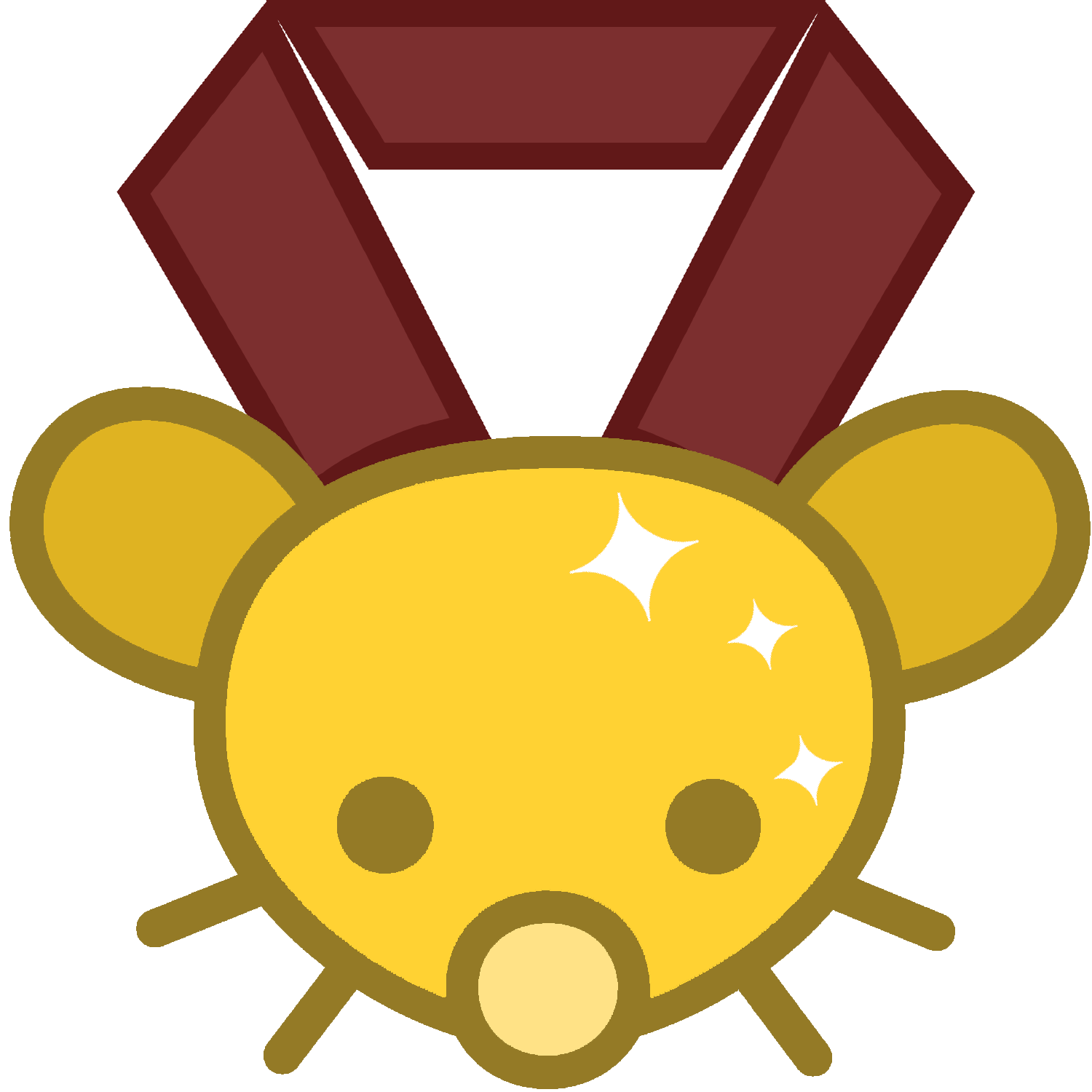



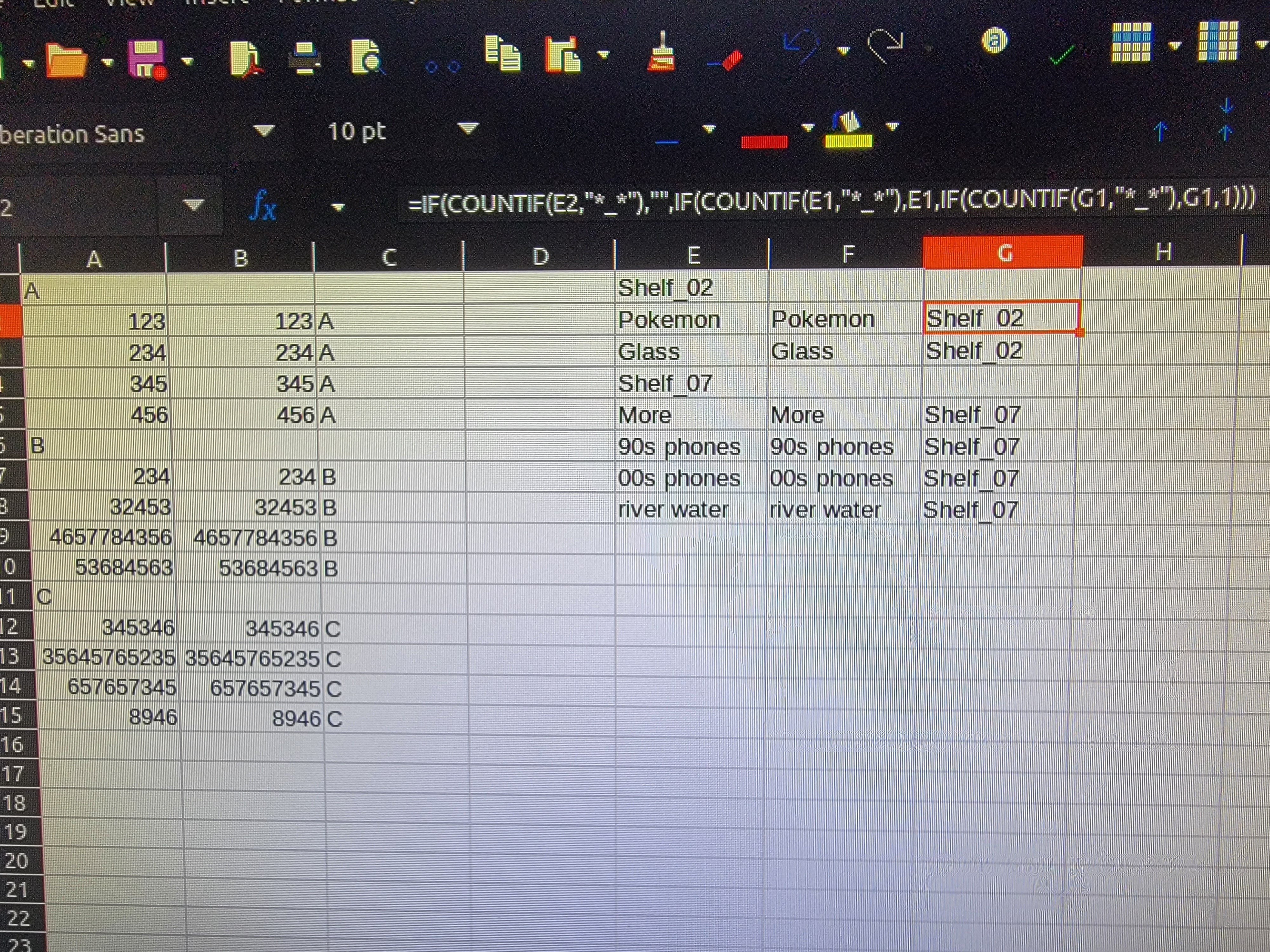

The day you give up fighting your demons is the day your demons win