

I really appreciate you hand sending this extremely funny comment straight to my inbox, thanks. Normally I’d have to scroll through some straight up boring shit to find a nugget like this.


I really appreciate you hand sending this extremely funny comment straight to my inbox, thanks. Normally I’d have to scroll through some straight up boring shit to find a nugget like this.


Even just reading the abstract would make it clear why I sent you that link.
Those countries does/did not operate as communist states the way that Marx and other political theorists imaginend them.
The article details the way in which socialist theory has been implemented throughout points in history and compares and contrasts with the modern Chinese methods. It is not “just a label” as you casually threw out earlier. China has used the productive forces of capital to rapidly modernize, however they do not allow capital to be turned into political power which results in a government that is shielded from a dictatorship of the bourgeoisie forming like we have in every capitalist country. Their capital accumulation is actually used to massively better the lives of the people who live there because they have a real say in what goes on.


https://redsails.org/losurdo-on-china/
if you want an analysis of China that isn’t just based on vibes


Love reading liberals play with their words. Like bud you don’t have to log on and start writing things about subjects you clearly aren’t well studied in. You can actually choose to just not do that lol
For some reason people who don’t read theory / materialist history really don’t understand how incredibly silly comments like Nemo’s come across to those who do.


Found the pamphlet. He posted it to stupidpol a month ago
https://www.reddit.com/r/stupidpol/comments/1bjfk3i/the_true_history_of_the_world_haunted_carnival/


he wrote a manifesto


deleted by creator


It’s not they probably just don’t know about soulseek / nicotine+
It’s just so much better than any other method I have to assume anyone using these overly complicated methods just doesnt know
Just the idea of downloading playlists instead of albums / discographies feels so incredibly icky to me


Some people will have share requirements but I don’t think enough do to make getting started a problem. All of my stuff is totally unrestricted so if you like death metal / jazz I can help you out.


Not sure if there is a guide out there but it’s pretty easy and I can help you through it. First you’ll need to make an account name and password. I remember it prompting for it the first startup but if not look through the options. Then you’ll want to set the path to your music library in preferences -> shares. These are the files that you’re making available to people searching and downloading. Then go to preferences -> downloads -> folders. I like to set my download folder as separate from my music library so that I can standardize it to my naming conventions, clean up metadata, and place it directly into my Artist - Album folder hierarchy, but you could probably get by with just setting this to your music library directly if you aren’t in to that side of things. You can also set things like upload and queue limits and all that while in the preferences tab. Then just go to the “search files” tab and it’s pretty easy to find what you want. I usually just go with “[album title] flac” and that’s enough to get it 95% of the time even for obscure stuff. Pick an uploader based on speed / how nicely organized the files are, then just right click the folder name -> download folder and it will move over to the download tab.
Realized right after typing this out that there is a setup assistant at help -> setup assistant. Probably way more helpful than I am but feel free to ask anything else if you need to!


soulseek is still the best. Use the Nicotine+ and it’s even better.


Oh shit you hit them with the meaningless thought terminator. We will never recover.


I miss the old days of Reddit where people actually followed reddiquette
This should be acceptable basis for a lemmy wide IP ban.


deleted by creator


No one here gives a shit about being called a tankie lmao it looks exactly as goofy as when conservatives call everything they don’t like “woke”


you’re a fucking clown



Palestine is not enacting a genocide. That assertion is frankly disgusting.


oh wow the people who support the genocide are very concerned that the victims are starting to fight back
real 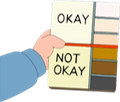 when it comes to concern for the civilians
when it comes to concern for the civilians


so weird how the victims of a genocide would prefer the apartheid state to not exist
deleted by creator