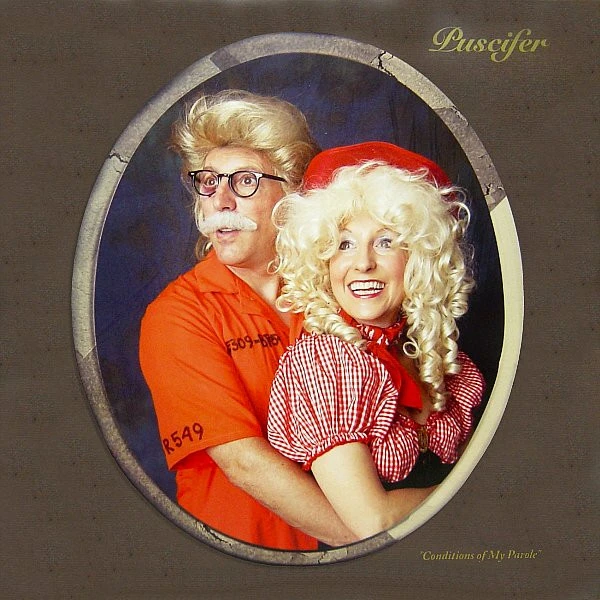

So addresstogps is way easier but it requires data to work. If you’re going hiking or camping and cant get cell service for example, addresstogps wouldnt work but, those map files preloaded with address data would. They don’t require data. Which are the obf map files.
Im breaking up with this x and moving in with mastodon.