

I’m sure it’s not possible for everyone - but I essentially did this some years back - though more with Premiere than Photoshop - and therefore more Cinelerra/Kdenlive than Gimp/Krita.
I ran a dual boot system from about 2008 until about 2015. If it could be done in Linux/FOSS, it was. If it couldn’t, it was done in Windows/Adobe software.
I was self-employed, though I often did subcontracting work for a handful of media/umbrella organisations - so sometimes I had to use Premiere or Sony Vegas to carry on half-done projects I was handed.
Bear in mind this was when you bought Adobe software and didn’t rent it - and you could also keep running an older version for years.
Anyway, over time I used the Windows partition less and less, until I got rid of it entirely when I got a new computer.
I had to work a bit harder one year, and I did miss out on a few projects - but mostly, I could do everything I could do previously, but it took a bit longer for a while until I adjusted to a different workflow.
After that, you’re just saying “That’s a £2000 job”, “That’s a £200 job”, and meeting a deadline. Nobody really cares if it took 7 minutes longer to do, and I saved a lot of time not using Windows any more.
Editing (and other design stuff) is a far smaller part of my overall work these days, but I still do a good chunk of projects over the year, and I’ve been 100% Linux for almost 10 years. No regrets.




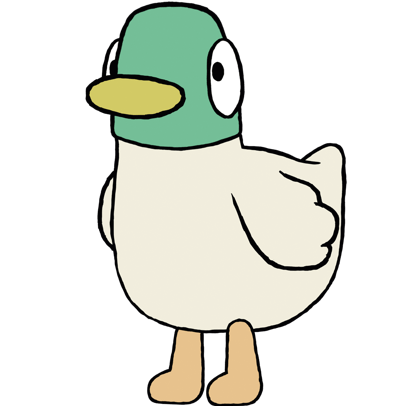


I might be wrong, but wasn’t Movit just for timeline preview, and hadn’t worked properly for quite a few versions and now you just use the NVENC/VAAPI etc export profiles to export with GPU?