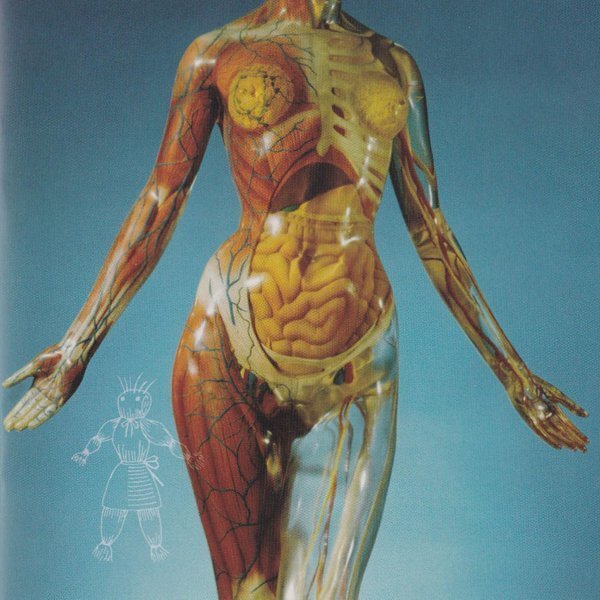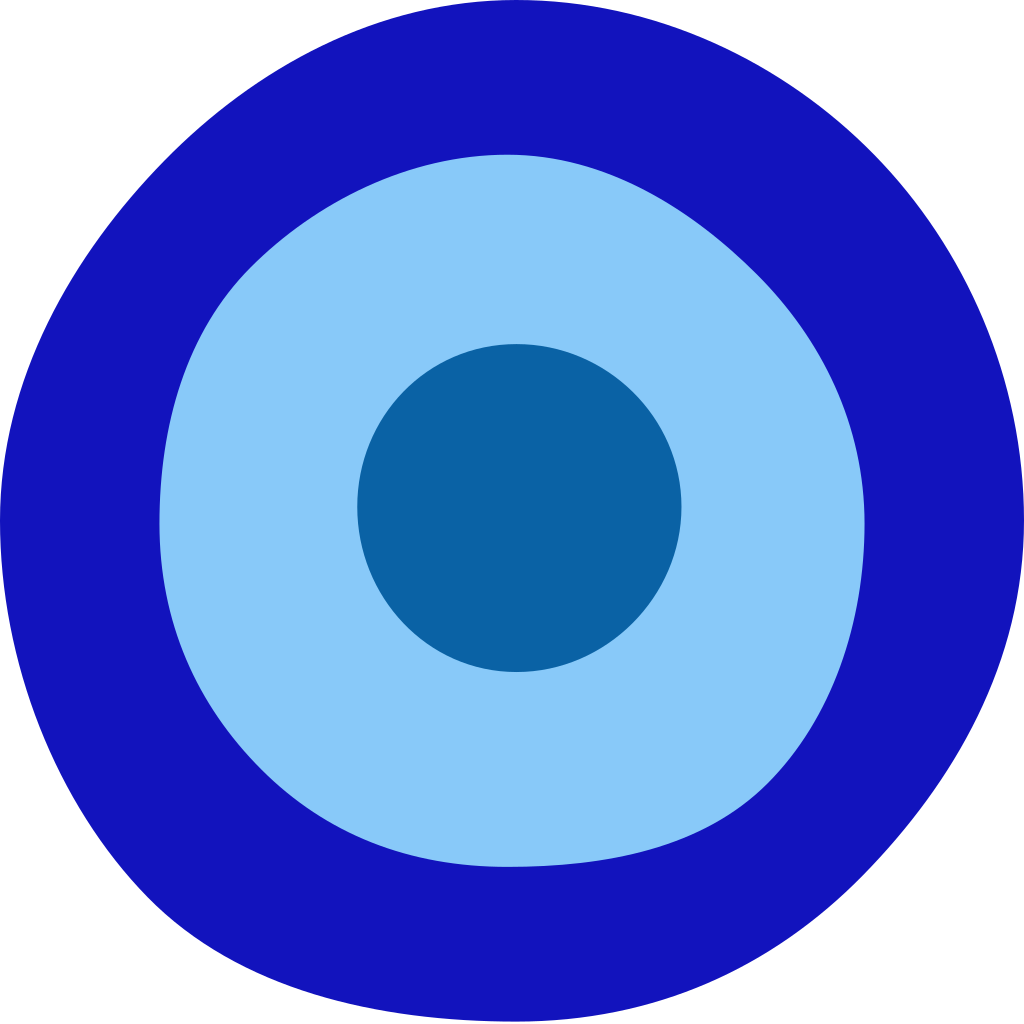cross-posted from: https://lemmy.world/post/19421887
DeArrow is an open source browser extension for crowdsourcing better titles and thumbnails on YouTube. The goal is to make titles accurate and reduce sensationalism. No more arrows, ridiculous faces, and no more clickbait.
“Clickbait” isn’t the exception anymore, it’s becoming the norm. Many have even started going through their entire backlog, changing old titles and thumbnails to be more attention grabbing and vague.
It’s no one’s fault. It’s a system that creates a race to the bottom.
DeArrow hopes to stop this cycle. It’s time to return to a more peaceful experience.
I loved the idea of this extension and used it for a few months, but ended up disabling it because it made YouTube take significantly longer to load a page on my daily laptop, which admittedly is pretty old.
It’s no one’s fault. It’s a system that creates a race to the bottom.
Hard disagree. It’s everyone’s fault who actually supports the practice in some form or another.
DeArrow hopes to stop this cycle. It’s time to return to a more peaceful experience.
It would just “hide” the clickbait, which would cause people who block clickbait, to suddenly click on clickbait, further supporting the clickbait norm through additional clicks that weren’t there before.
That example, losing the artwork of the Kurzgesagt videos is pretty bad though.
You can whitelist channels to not replace their thumbnails.
Is it? The original artwork was fairly clickbaity imo.
This is my biggest challenge with this extension. What’s clickbait to one person is not to another. Several times I’ve come across titles that get mangled when rewritten to lose key points. Or the image gets replaced with a random screen grab. There’s a difference between somebody doing the YouTube face and a title with “the craziest stunt you’ve ever seen” and an artist photo with a title saying the “a crazy stunt jump through a burning hoop”. I’m okay with the latter but dearrow will often remove crazy. The is just an contrived example
One person could still say “crazy” makes it clickbait, but having some adjectives are fine
It replaces it with the much more pleasing artwork from the actual video. Someone has gone through and picked nice frames for many of those videos.
Hmm I wasn’t aware it “fixes” titles as well… I am using it on Smart Tube to have better thumbnails, do I have to activate this myself to correct titles as well?
Anyway 99% of my ST usage (aside watching videos, as in, adding stuff to watch later) comes from my Shield TV home screen, I add stuff there to “My List” Shield row based on my recommendations row… And I am pretty sure DeArrow does not work there, only within the app :/
A simpler, less ambitious alternative is Clickbait Remover: https://github.com/pietervanheijningen/clickbait-remover-for-youtube
It replaces thumbnails with stills from the video. You can select between beginning, middle, and end.
It doesn’t change titles but it lets you force capitalization to lowercase, titlecase, or sentence-case. Keep in mind that this has no logic to retain capitalization of proper nouns no matter which option you choose. I set mine to lowercase just to have some kind of consistency, because I got sick of random ALL CAPS TITLES.
I haven’t used DeArrow myself. Crowdsourcing titles sounds interesting but I appreciate that Clickbait Remover behaves exactly the same way with 100% of videos.
De arrow also lets you do those things and customize which of them it always does.
It’s also the same guy that does sponsor block :)
Not trying to steer people away from yours, it’s good to have alternatives, just sharing the info
Default part of the Piped interface, BTW, along with Sponsorblock.
I used this within smart tube for a while, but honestly I kind of missed some of the clockbait titles. There problem I faced was that it wasn’t clear when a title had been replaced or not, so when you did find a video with a relatively clockbait titles, it gave you a bit of a false sense of security. I also found that sometimes the crowd sourced titles were just boring, albeit accurate.
Maybe I’m just weird or maybe I’ve just been browsing YouTube for so long that I’m used to it, but for now it’s an addon I’ll skip, though I’m very glad it exists.
I also found that sometimes the crowd sourced titles were just boring, albeit accurate.
It’s the equivalent of the comedy geniuses that remove words from comics thinking it’s always better.
I turn it off and on to see which changed. An indicator would be nice. Maybe an icon that I can hover over to reveal the original thumbnail and title.
I get where you are coming from. If I follow a channel then I already get a feel of what the content will be even if the title or/thumbnail is clickbait. Also you lose part of the channel’s charm. Exaggerations can be really funny.
It works a lot better for the trending section for unknown channels.
The icon and hover to reveal previous title has been available in the extension for a long while.
Sorry. I was using it with Freetube, not the extension.
Thank you for pointing that out.
Sad it does not support Invidious. Else I would be using it.
When you browse Netflix, they use different thumbnails for the movies depending on the profile they’ve made for you. Even if it’s as blatant as “white person from the movie”/“black person from the movie”. If you ignore a movie for long enough, sometimes they even swap it out for a different image to trick you into watching it.
I’m amazed that YouTube doesn’t try and do this somehow. Instead, every video somehow has the same stupid thumbnails of arrows, meaningless text and gormless faces, and I hate it.
But then I block all ads anyway, so it may be that they’re actively trying to make me go away.
deleted by creator
To be fair it’s not a mysterious “they”, it’s just an option available for channel owners to set alternative thumbnails and then check which does better. I don’t think YouTube does this by itself if the uploader doesn’t enable it
deleted by creator
deleted by creator
deleted by creator
YouTube let’s creators A/B test different thumbnails, but they can’t upload a bunch of them to feed to different demographics or automatically cycle them like Netflix does. I’m sure that’s coming though.
I’m amazed that YouTube doesn’t try and do this somehow.
They do. They even give the creator statistics on which thumbnail generated more clicks (completely ignoring other factors so it’s a misleading metric anyway).
There’s no active a/b testing though. The creators have to specifically change the thumbnail for everyone at once. From what I understand.
No they can a b test so some people will get one version and other people will get the other version and whichever version becomes the most popular is the version that everyone gets.
Ah cool
Pretty solid extension. It’s wild how nasty click bait algorithms have made the modern web experience.
Love it. While not all titles get replaced (crowd sourced) just the fact that the thumbnails get normalized is enough for it to be worth it.
People are going at great length to work around the cancer that is youtube. It’s a nice idea, but in the end, only a boycott will work.
It will eventually find issues with malicious users but for now, it’s an incredible concept.
I’ve been using this extension for over a year now. The only malicious use I’ve seen has been petty.
Occasionally see a video from a controversial creator titled something like “Asshole talks about stupid bullshit for 25 minutes” on fresh uploads.
The titles do change quite a bit. A lot of my title suggestions were changed/improved by others.
There’s a voting system, so you’d need a big group of bad actors fighting uphill for something that isn’t really all that worth it.
One of the best addons you can get. Period.
It’s like a paradigm shift when you browse YouTube after enabling it.
This plus using ublock to remove useless UI elements makes for a prime disenshittified YouTube experience.
- uBlock Origin
- DeArrow
- Sponsorblock
- Return YouTube Dislike
Or for everything built-in: Piped
I use all of these XD
Don’t forget Enhancer for Youtube. A metric ton of Youtube customizations and quality of life features, also includes disabling shorts or converting them into the standard Youtube video format.
Sounds like piped also has most of that. As a bonus, piped requires no account, no addons and no direct connection to google.
Also Freetube has these features.
Freetube includes Dearrow?
Yep
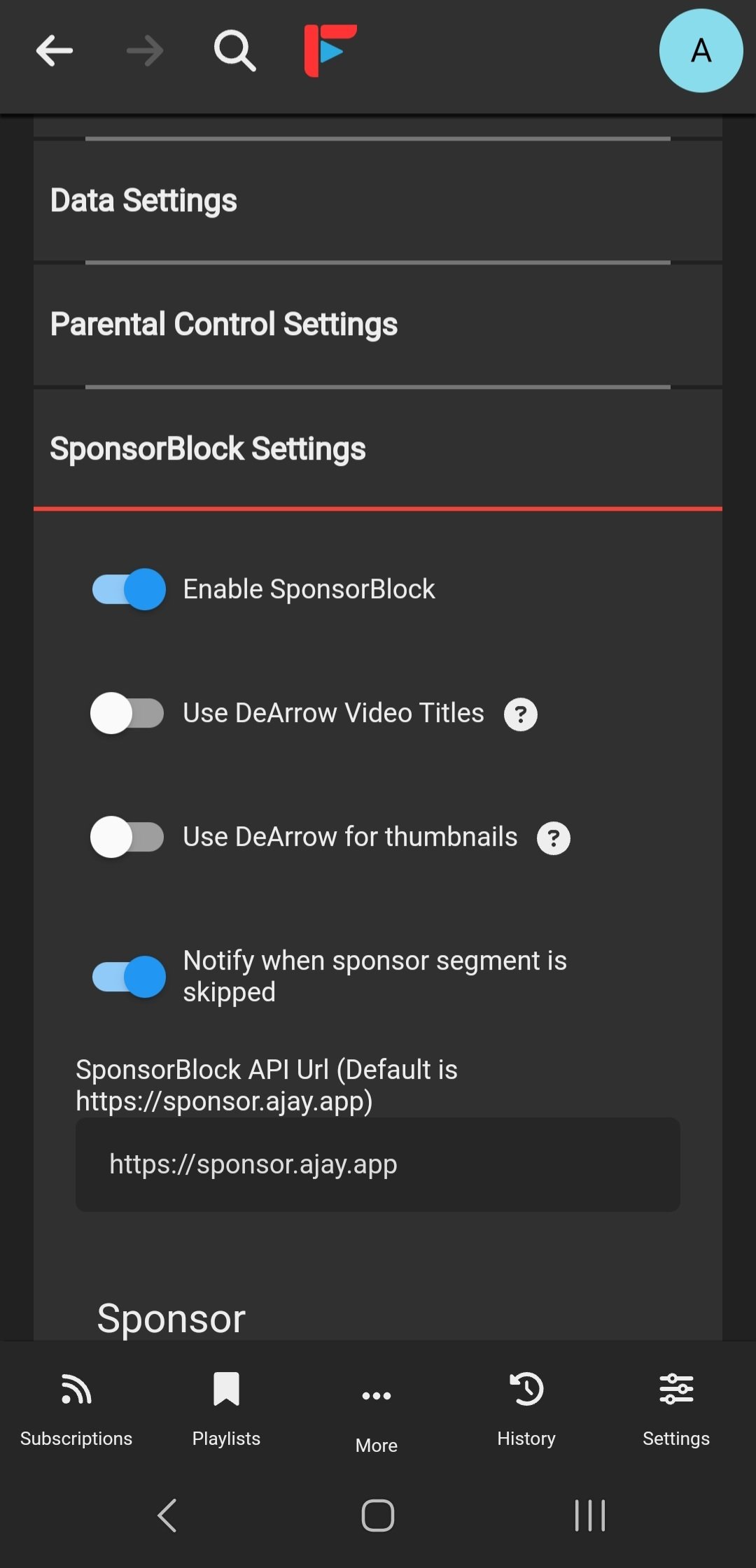
Nice. Definitely will be using that
How’s invidious? Aren’t they very similar?
Unhook for removing crap.
Jump Cutter for the superior video speed experience.
You convinced me, I’m totally adding this today! :)
I also would throw in sponsorblock to that too - it skips all the “but first, Raid Shadow Legends…” “don’t forget to like share and subscribe” nonsense :)
Interesting, I had to enable dearrow in ReVanced manually. It was disabled by default.
Thinking about it, I would not put it past me to have set it and forgotten 😂 it’s been a while since I played about with the settings!
The way I found about was, finding the Firefox extension first, which then motivated me to search for the config option
Using uBlock Origin to get rid of the Youtube Shorts section of the sub feed was amazing for me. Are there other things you block too?
Here’s a non exhaustive list of things I’ve blocked:
- The pill strip on top with a list of video topics (don’t know what the official term is.)
- YouTube shorts suggestions.
- Ads that are injected into the suggestions.
- “Shorts remixing this video” section in the video descriptions.
I’ll perhaps share my ublock filter list for YouTube later.
Edit: My uBlock Origin filters:
www.youtube.com##.ytd-rich-item-renderer.style-scope > .ytd-feed-nudge-renderer.style-scope www.youtube.com###voice-search-button www.youtube.com##ytd-rich-section-renderer.ytd-rich-grid-renderer.style-scope > .ytd-rich-section-renderer.style-scope www.youtube.com##yt-related-chip-cloud-renderer.ytd-watch-next-secondary-results-renderer.style-scope www.youtube.com##.ytd-ad-slot-renderer.style-scope www.youtube.com##ytd-reel-shelf-renderer.ytd-item-section-renderer.style-scope:nth-of-type(1) www.youtube.com##ytd-reel-shelf-renderer.ytd-item-section-renderer.style-scope:nth-of-type(2) www.youtube.com##ytd-reel-shelf-renderer.ytd-structured-description-content-renderer.style-scopeThanks! I’m going to try these.
The pill strip on top with a list of video topics
There’s one reason not to block this: all the way on the right of that list is a “new to you” feed button, which is pretty neat to try sometimes.
Could you share the URL of that link? IMO, there should be a better way of presenting that than on the pill bar on the top.
my YouTube watch time drastically reduced after getting this extension. great addon!