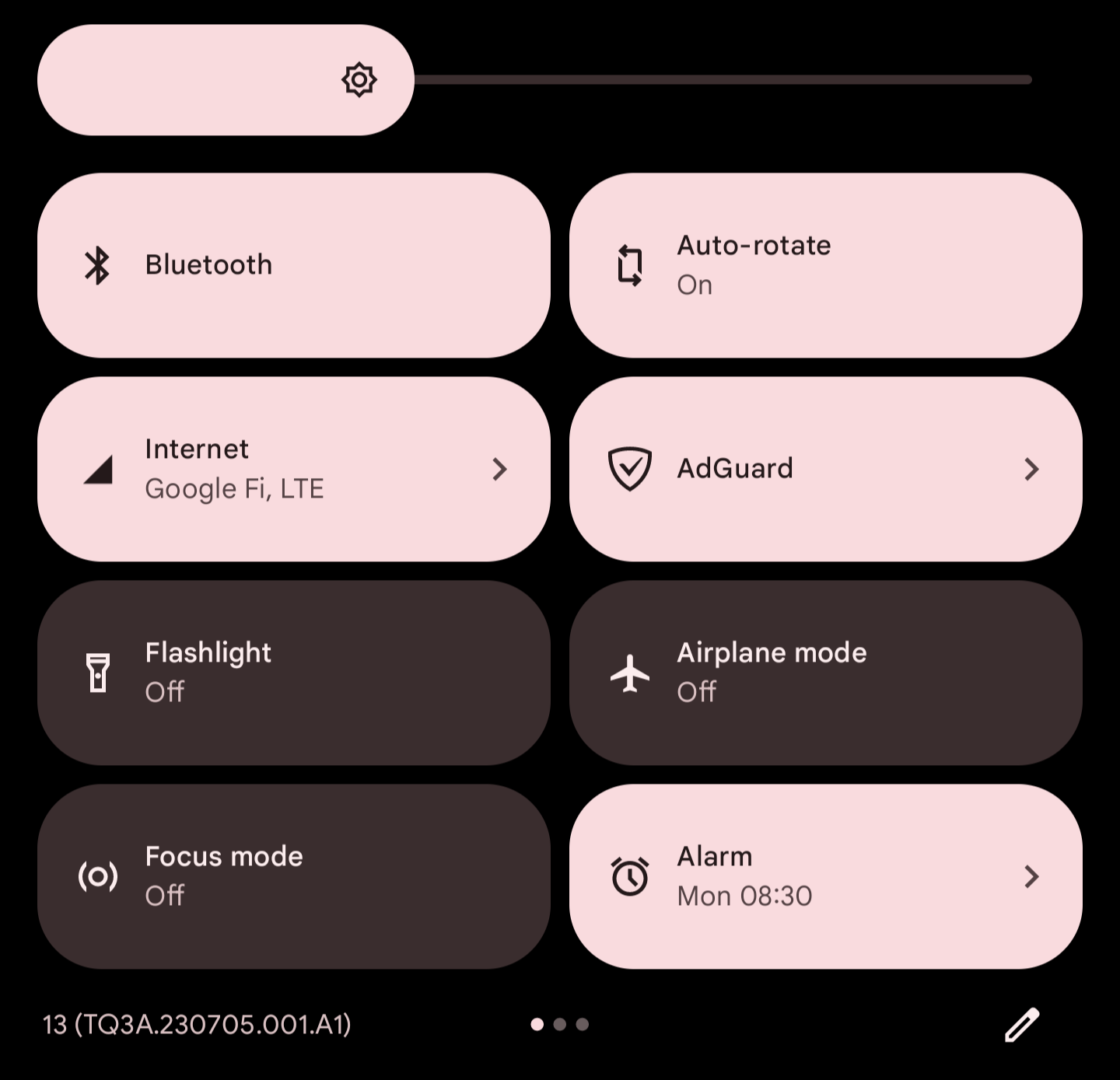I get the reason for there being Ads in the sync app. I don’t have the funds to pay for ultra and that’s also fine.
But what I find concerning is the type of ads I see. I live in Germany for clarification and most of what I see are websites acting like news sites (right leaning at times). When I accidentally tap on them my browser immediately blocks the website for unsafe practices on their end.
Now I really don’t mind the ads in apps if it’s the usual app ad, random products or Amazon type of things. But I hate it when every ad is a boomer ass clickbait ad about how solar energy is definitely worse than anything else.
This is my main complaint about sync right now and it might push me to stop using it again as the ads are also very frequent…


Try installing an ad blocker. For example, Adguard is pretty good, but must be downloaded from their website instead of from Google Play (ad blockers that can block ads system-wide are not allowed on Google Play). The are also various dns-based ad blockers such as nextdns, which can block ads in apps as long as you can change your device’s DNS.
I`ve heard those system wide ad blockers got people blocked on other apps that have ads like tiktok or instagram… while I try not to use them as often and switch to fediverse platforms over time, 99% of my social interactions sadly happen on those corperate owned platforms still
I use a program called Blockada on my phone. (get it from their website, not from the Play Store) Blockada runs a VPN locally on your device to filter all ad traffic from your data usage.
You can whitelist specific site requests that are getting blocked, or whitelist whole apps to allow ads in them specifically.
I never saw ads in Sync (I presume because of my system-wide ad blocking), but I went ahead and purchased ad-free to support the continued development of Sync.
As someone who has been using AdGuard for years, there are a ton of settings. You can select which apps to whitelist if needed, while blocking everything else. You can put in any exceptions you may need. I had a couple that refused to work that I have to allow through. Make sure you get it from their website if you want to try it out. They even have a master toggle you can add on the notification drawer thingy if you need it.
I don’t use anything Facebook or CCP related, so I am unable to attest to any claims of being banned from using adblockers, but don’t let that stop you from enjoying an adfree life. I can’t stand ads and seeing them stresses me out.
Here is how the screen looks like if you need to modify settings for a specific app: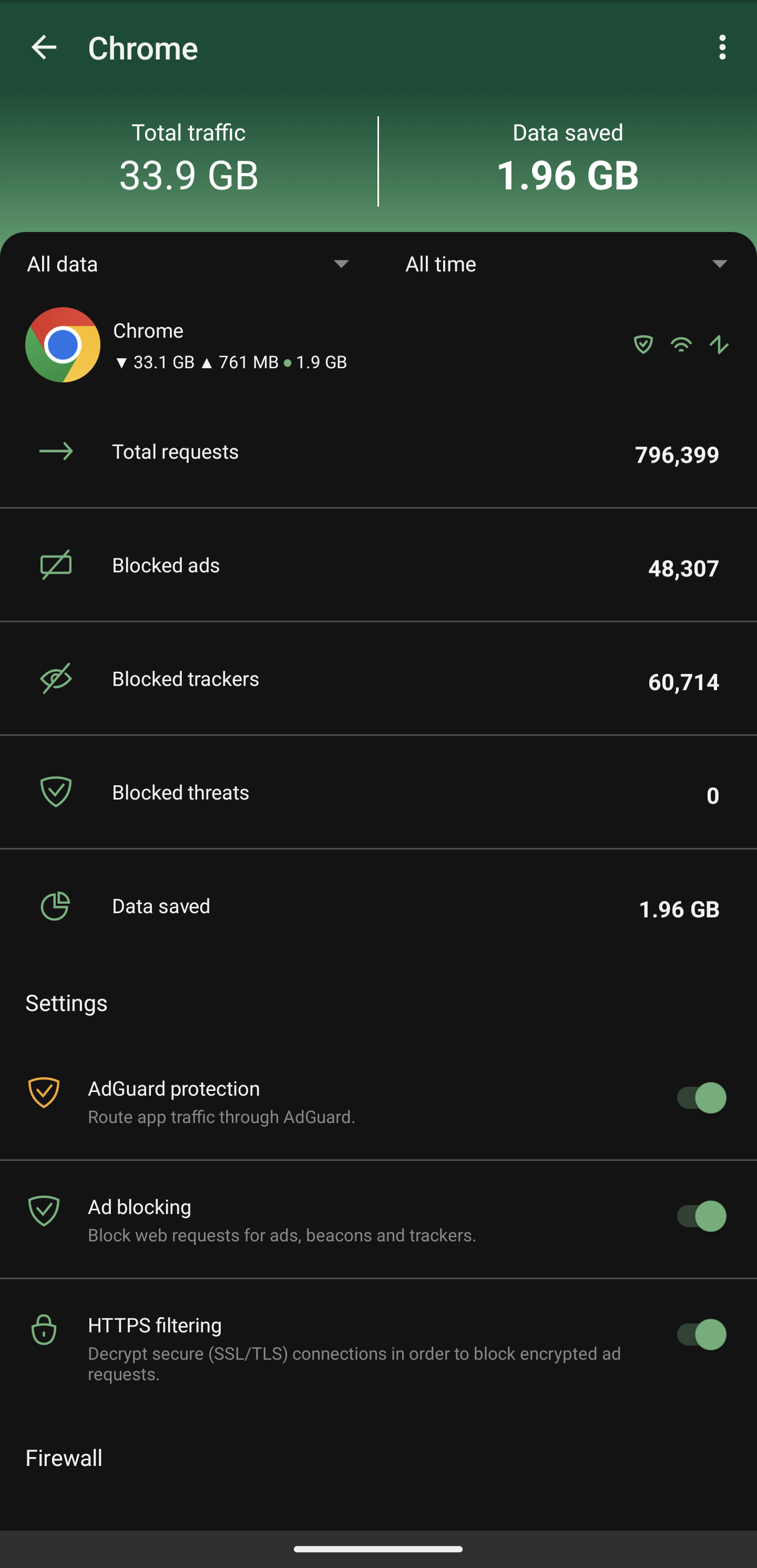
Toggle: