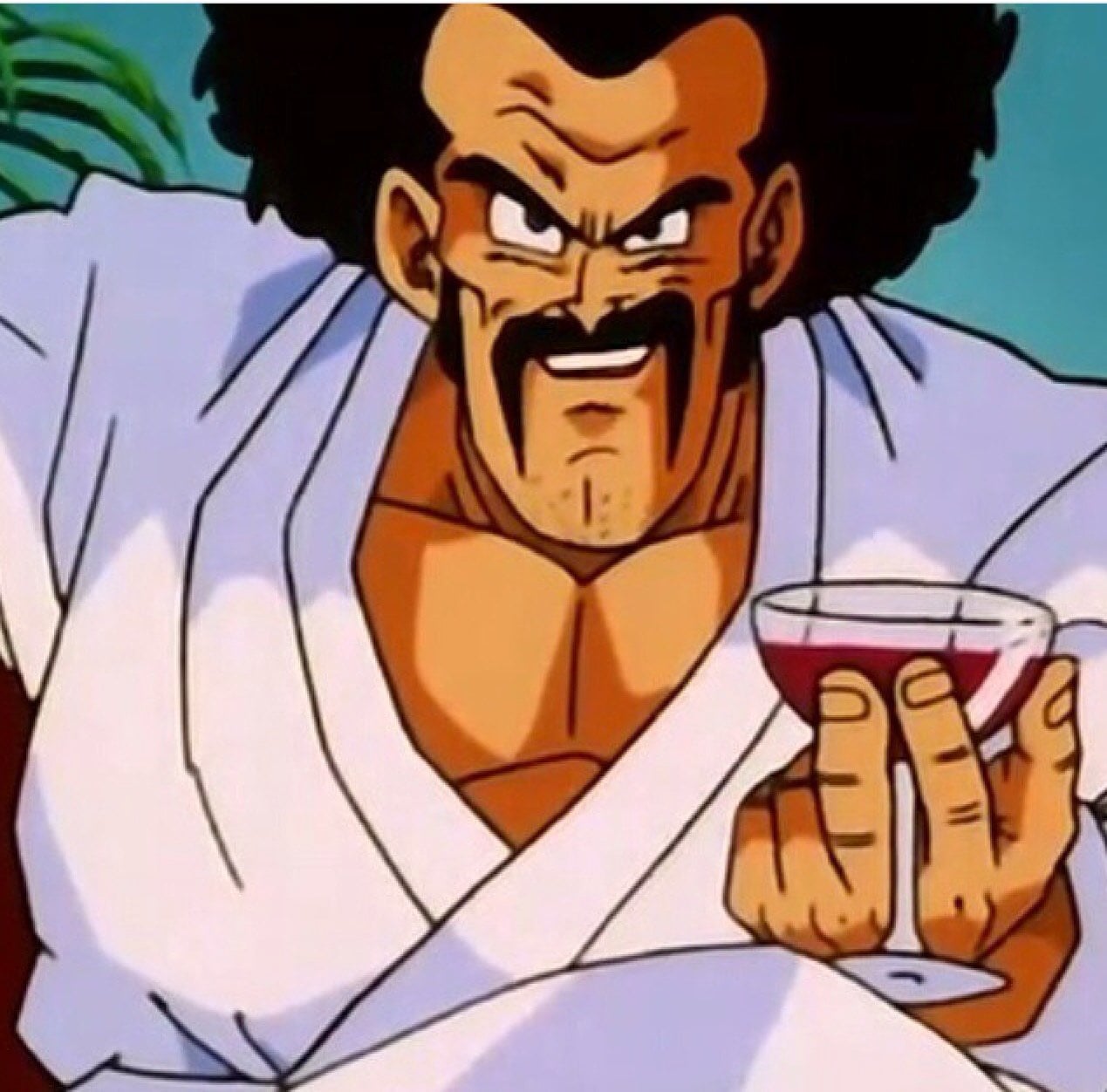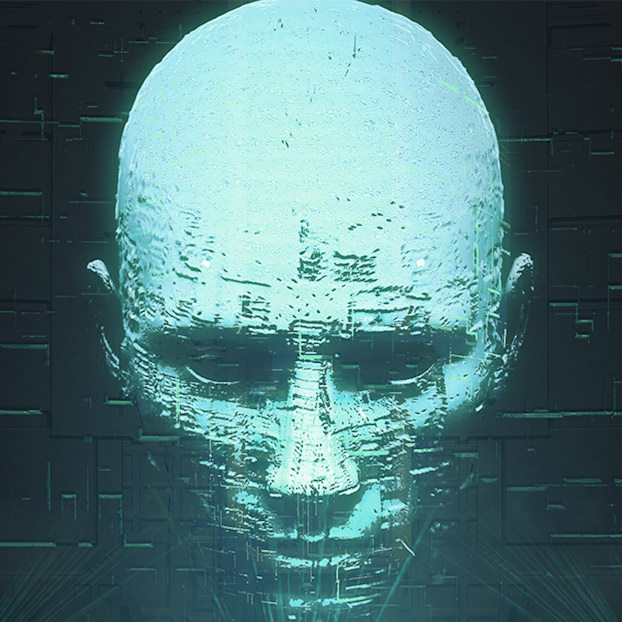More info about it here: https://www.ghacks.net/2024/08/13/windows-11-start-menu-is-getting-a-new-layout-to-organize-your-apps/
I love how microsoft never learns their lessons.
What the fuck is the point of the start button in the middle? Like, did they forget why the space to the right of it even exists.
Makes sense on ultrawides.
Also, a start menu that opens in the centre is technically the best. It’s in the most prominent part of the screen, and your mouse typically isn’t far from there.
The start button is harder to hit than simply flinging it into the corner though, definitely.
If you’re the kind of person who opens the start menu with the Windows key, a centre start menu is only an upgrade IMO.
Makes sense on ultrawides.
In which case, the question becomes: what percentage of users are actually using ultrawides? If it isn’t >50%, then the default should be the setting most appropriate to non-ultrawides. Unless you’re going to autodetect screen resolution and set the button’s location appropriately.
This is not rocket science, but Windows has been blowing it for quite some time now.
Never thought about ultrawide screens, that makes sense. Other than that I see no improvement whatsoever. Corner space is way easier to hit with a mouse, but even when using keyboard shortcuts having it in the middle is just an additional adjustment from what it used to be.
An OS should get out of my way and let me do what I do. Changing design language forces me to relearn what I had already had a flow for. In other words it’s utterly useless.
And I just know I’m gonna hate that automatic categorisation of apps, just as I hate web searches from start menu. Alphabetical order is predictable, but this I’d have to relearn.
even when using keyboard shortcuts having it in the middle is just an additional adjustment from what it used to be.
How? It’s closer to where your mouse will be, and to where your eyes naturally gravitate.
An OS should get out of my way and let me do what I do.
Yeah. Windows moved from that path a long time ago.
It’s an easier click target when it’s in the corner. Moving cursor from the middle to the corner is negligible for me since I can reach the whole screen with relatively minor mouse movement.
In the end it’s a muscle memory thing for me. Having the button in the middle just means I have to look for it in a different location than I’ve used to over the years.
Yeah that’s why I said corner is superior if you open it with a mouse, and centre is superior for if you do it with your keyboard.
i keep forgetting it’s in the middle by default. first thing i did was change the setting to put it back on the left corner.
well they essentially copied the Mac dock for no reason. The icons will still go to the right but overall the icons will be centered.
What goes to the left of the center start button?
That’s the septic tank to store the waste from enshitification.
Enshittification is when minor UI changes break my boomer brain
In this case the person you were responding to was right. It is where they put their news and weather widget. Which only exists to push people onto Bing. It is annoying, and by default pops up on rollover, not click, so it is trivially easy to accidentally pull up, pumping those Bing engagement numbers.
I don’t see how centering it changes that. They could just as easily leave the start menu left aligned and put the widgets button next to it
I actually use it like that. I dont really see the reason pepole hate it so much. Geniuenly a better place for it (mind you im only talking about placement. The design itself is something else ). Since generaly if you use start menu you focus on it to launch something so it might as well be in tge middle of your screen.
Yeah, I moved that back the minute I upgraded to 11. It’s much better in the bottom left.
That change was absolutely idiotic. It reminds me of that time Apple changed the scroll direction. Who ever asked for any of this?
I’ve used StartAllBack to get the start menu exactly how I want it.
I dread having to upgrade at work, I set the group policy to deny the upgrade for the moment. They won’t allow me to use ASB.
Aw that sucks. My biggest issue is the thickness of the new bar. Wastes so much space
Oh god yes, you can modify it in the registry (or you used to be able to) but then the date/time gets fucked up. I hate W11 so much
I like w11, i just hate the taskbar
I couldn’t get past the Taskbar long enough to not hate it unfortunately. I also missed quicklinks, which I use a lot.
It’s actually ideal with an ultra wide I have come to realise.
I actually prefer it in the middle, it’s easier to get to.
But it changes position depending on the amount of apps open
I don’t have enough apps open at any given time for that to be a noticeable inconvenience ¯_(ツ)_/¯
Weird, but I’m glad it works for you.
I love how, as a Linux user, Windows never adds anything that makes me regret leaving.
How’s Linux doing in regards to Nvidia graphics cards these days? I was planning to switch to linux for my next build but wanted to keep my current GPU since its not that old and still solid.
pretty great, i would avoid wayland though, there still seems to be nvidia problems there.
I’ve got a GTX 1080 Ti and after a couple hours of finagling on initial install of Linux Mint I haven’t had any trouble at all. Nvidia ships some proprietary drivers you can use instead of the unofficial open source ones and nvidia-driver-535 has been getting it done no problem.
Other GPU models I can’t speak for, as I don’t own them, and I see some history of folks having trouble with Nvidia. But I got mine done with barely a hitch.
The proprietary drivers got much better, they’re really usable without any noticeable issues. There’s also an effort to get solid open-source drivers, but these don’t work with older cards yet.
I recommend that you boot your distro of choice from USB and see if it works for you.
You might be surprised.
If it doesn’t work with one, try a different distribution.
I’ve used Linux with nvidia cards and didn’t have issues, but I am not very demanding.
A lot better these days. While I still don’t like nvidia, I think they’re generally moving in the right direction.
I run fedora 40 on a desktop and laptop and it’s perfect. Installing the drivers through rpm fusion was dead easy, 3 commands in the terminal and done. Wayland is FINALLY there. Fractional scaling is there. Steam games launch fine. I only miss a handful of programs I can’t live without. Affinity software suite and a few games that use EAC are the only reason I keep a windows partition installed. After windows 11 bloatware and lag and intrusive ads and useless AI crap Linux is now home for me. Install and dual boot, you will find yourself more and more running in linux because it works great and privacy is nice.
Nvidia cards are supported with the proprietary drivers; the game I play (Stepmania, OutFox) historically was without artifacts on nvidia systems. Nowadays, Wayland is moving forward, and nvidia is just behind on supporting it compared to AMD. According to this thread below you should be fine as long as you use nvidia drivers from version 560+.
https://www.reddit.com/r/linux/comments/1d5kwpu/wayland_on_nvidia_do_they_play_well_together/
Personally I’ve been using a Nvidia card on Linux for 4 ish years now originally on a 970 which had a few problems but really only with Wayland, x was flawless now I have a 3070 which I haven’t had any issues on Wayland with the newer drivers and id say I taxed both fairly hard between gaming and blender
Works fine.
Playing CP2077 and BG3 every day no problem, and running AI models like a champ.
Unless you’re living several years in the past, Nvidia drivers aren’t much of an issue anymore.
Indeed, that is incredible.
I left Linux 13 years ago and to this day, I have never seen anything to temp me back. And in fairness, they have improved some things in that time
Exact same experience as cutting cable… Can’t even remember why I hesitated so long
Uhhh! Ahhh! How about the mouse pointer? Make it AI! Nobody likes the little ⬆️ arrow following all the stupid motions. Plus when you loose it and you had wanted to click somewhere, where the fuck is it? Make it jiggle around! That’s it! A jiggling mouse pointer that is composed of the two letters AI and jiggles around randomly is surely something everyone could use!
Looks like someone at Microsoft saw someone’s iPad and went “That’s what we need! Icons in boxes that need an extra click to be used!” and their MBA boss figures they’ll get a bonus for “increasing user engagement” by making everything take two actions instead of one now.
Sigh.
200%+ engagement ratio
Llol, it’s funny but also probably true. God I hate statistics and MBAs.
From the linked article:
One interesting thing about it is that clicking on an icon instantly launches the app, without opening the folder.
Isn’t that what start menu icons do already?
Yeah but soon they’ll be automatically grouped together into something that looks like folders
This is a new layout for the “all apps” section. It is toggle able, so if you don’t like it you don’t need to use it. I will give it a try but I don’t often go into all apps anyway.
So much negativity here.
Yeah its pretty funny to see people that allegedly don’t even use windows acting like it kicked their dog when they do anything.
I love how modern UI = eating up as much space as possible, while displaying as little information as possible. Glad I can watch this shitshow from afar.
It’s hard to even take Windows seriously as a business OS when they’re shoving this overly padded UI down everyone’s throats. Windows 10 supported small task bars, among many other things that Windows 11 doesn’t. There seems to be a lot of really tone deaf people at Microsoft working in silos, not really aware of the features people care about in their own product.
not the home screem
if had to use windows at home i’ld screem too.
not too surprised they didn’t change that.
Looks even worse than the one they had before
Ugh, fine Microsoft. I’ll finish my migration to Linux this weekend.
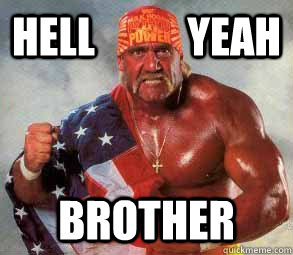
I tried it but stopped once I realised there was no hdr support :(
Not sure why you’re getting downvoted. It literally only exists on a single desktop environment and even then it’s practically beta. On my TV it just shows everyhing as green and purple when I enable HDR.
I love linux and want it to keep improving but man people need to stop circlejerking linux so much when it comes to people using windows when it suits their needs
It’s true that HDR support is virtually non-existent being limited to very recent KDE wayland with bleeding edge everything and AMD hardware. Basically .33 * 0.05 * 0.3 or like 1/2 of 1% of Linux users.
It’s also true that is a weird ass thing to chose a desktop OS for.
Unpopular opinion: HDR is overrated and causes more eye fatigue.
I guess it really is an unpopular opion. Lol. I have have eye fatigue issues with HDR too, though.
I also can’t watch 3D for more than 5 minutes without getting a migraine. I don’t know enough about how the display works to know why. Both feel like it is trying to fool my eyes and my brain doesn’t like it. Maybe my eyes/brain get fatigued trying to play along. Some types of HDR seem to bother me more than others. I can watch an HDR movie mostly fine.
Someone made a post about enabling HDR support on Linux a day or two ago. Times have changed, and you might want to look into it again.
(I don’t have HDR monitors, but it works on my OLED Steam Deck.)
The Steam Deck is an exception to the rule, unfortunately. Game mode runs using Gamescope as the compositor, which allows it to directly manage rendering surfaces and support HDR output.
Support for HDR under a regular DE is still either nonexistent or a work-in-progress last I checked.
It’s been a hot minute, but they might have gotten HDR through some gamescope trickery. Sounds vaguely familiar…
KDE has experimental HDR support already
Was this a call for help or…?
Can’t miss what I’ve never had, suppose I’m lucky there - HDR might as well not exist (in my mind) until it does exist on GNU+Linux.
It takes some fiddling, but I’ve been using HDR on Linux since Plasma 6 came out. If you don’t have an AMD GPU it would probably be really difficult to set up though.
I use Wayland/Plasma6 with a 6800xt and it just works out of the box (OpenSuse TW)
There is HDR support. At least Plasma 6 supports it.
How do you know and learn this stuff? i dont even know what “plasma” is and why you need it.
“Just use linux” doesnt help in this scenario i use it for productivity for the past 5 years but i havent felt ive really learned shit.
How do you learn this stuff?
The same way you got your knowledge about Windows 🙂
But I dont know anything about windows drivers?
Plasma is the desktop environment developed by KDE. It’s for example desktop environment used by SteamOS 3.
As to how you learn this stuff: looking things up on the search engine of your choice helps. Not trying to be rude here, but you could have found all of that out yourself by searching for “plasma Linux”: https://lmddgtfy.net/?q=plasma linux
Also the arch wiki. There you can find all the info you could ever ask for.
" yust use Linux" is a great piece of advice for most people because most people don’t care about the OS they use. They just use it. And they shouldn’t need to take a course to do so. Of course you are missing some things with this.
If you want more than you will need to go out and actively look for it
Sorry i didnt explain myself well and no dont worry youre not being rude.
My point wasn’t, “what is this i dont know please tell me” but more in line with “how do you guys keep on top of this information and know whats current”
Some games support it on windows but not Linux. The list is small. That said, windows HDR support is garbage ime. I don’t feel like there’s a good option that’s set and forget in any case.
Plasma/wayland integration is coming along but it’s not there yet for HDR in gaming.
I just said screw it and live without it. Forgot i cared after 20min.
Depends on your desktop environment. HDR works just fine in KDE.
Welcome. We have cake and assorted treats.
I actually liked how the start menu works in Win10, with the rearrangeable/resizable tiles you can put wherever and categorize however you want. That was closer to what’s pictured here, but this is still worse.
How do I get that back?
(…I actually liked Windows 8’s Start Screen as well. I understand this puts me in the minority. Everything else about the Win8 UI was a five alarm dumpster fire, but I liked having a big colorful full screen app launcher that could be arranged in any way you wanted.)
How do I get that back?
you can change the kde (linux) launcher to look like that
I can’t wait!
Lol jk I don’t use Windows garbage
I DON’T LIKE CHANGE
I don’t like when a megacorp forces change on me for no good reason.
In Linux world, this would be an opt in new feature.
I see you aren’t familiar with our good friends at Gnome.
Ah yes, the Apple “we know design better than you do” of the Linux world.
Thanks, I still hate it
Not sure when it started, but I’ve already noticed some Start Menu fuckery with just the ‘Sign Out’ portion. I believe you previously just clicked on your profile picture/name and the options for signing out were right there. They’ve “helpfully” hidden those options now beneath a ••• menu for no apparent reason. I was a little aggravated when I first noticed it because it seemingly changed out of nowhere. Not a huge change, but it requires one more click to do now.
the changes in windows since 7 are a master class in UX design, as long as you remember it’s a negative.
Right click the start menu should be easier to get to iirc
I disagree. Microsoft is learning its lesson. It’s just that the vast majority of people are teaching Microsoft that its actions are perfectly acceptable, or, at the very least, not totally unacceptable… so it continues.